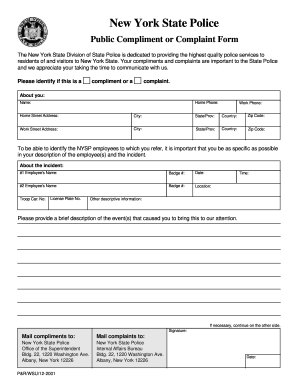
Get Ny Public Compliment Or Complaint Form 2001-2025
How it works
-
Open form follow the instructions
-
Easily sign the form with your finger
-
Send filled & signed form or save
How to fill out the NY Public Compliment or Complaint Form online
Filing a compliment or complaint with the New York State Police is an important step in ensuring quality police services. This guide will help you understand how to accurately fill out the NY Public Compliment or Complaint Form online.
Follow the steps to effectively complete the form.
- Press the ‘Get Form’ button to access the form and open it in your editing tool.
- Select whether you are submitting a compliment or a complaint. This is a critical first step that will guide the processing of your submission.
- Provide your personal information in the 'About you' section. Fill in your name, home phone number, work phone number, street address, city, state or province, country, and zip code. Ensure each detail is accurate to facilitate any necessary follow-up.
- If applicable, include your work address with the same details as above.
- In the 'About the incident' section, specify the details of the employee or employees involved. Begin with the name and badge number of the first employee. If there is more than one, include the details for each employee.
- Include vital information about the incident, such as the date, location, and vehicle identification if relevant (troop car number and license plate number). Provide a detailed description of the event that prompted your submission.
- If you need more space for your description, you may continue on the back of the form.
- Sign and date the form. Your signature authenticates your submission.
- Once you have filled out the form completely, you have the option to save any changes, download a copy, print it out, or share it as needed.
Take the next step in advocating for quality police services and complete the NY Public Compliment or Complaint Form online today.
The most effective way to make a complaint is to clearly articulate your issue and provide supporting documentation. Completing the NY Public Compliment or Complaint Form ensures that you present your case in an organized manner. Additionally, follow up with the relevant agency to track the progress of your complaint. For assistance in any step of the process, consider utilizing USLegalForms for resources and forms.
Industry-leading security and compliance
-
In businnes since 199725+ years providing professional legal documents.
-
Accredited businessGuarantees that a business meets BBB accreditation standards in the US and Canada.
-
Secured by BraintreeValidated Level 1 PCI DSS compliant payment gateway that accepts most major credit and debit card brands from across the globe.


