Loading
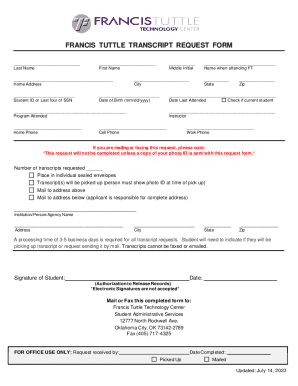
Get Francis Tuttle Technology Center Transcript Request Form 2023-2026
How it works
-
Open form follow the instructions
-
Easily sign the form with your finger
-
Send filled & signed form or save
How to fill out the Francis Tuttle Technology Center Transcript Request Form online
Filling out the Francis Tuttle Technology Center Transcript Request Form online is a straightforward process. This guide will walk you through each section of the form to ensure your request is submitted accurately and promptly.
Follow the steps to successfully complete your transcript request online.
- Press the ‘Get Form’ button to access the transcript request form online.
- Enter your last name, first name, and middle initial in the appropriate fields. Additionally, provide your name as it was when you attended Francis Tuttle Technology Center.
- Fill in your home address, including city, state, and zip code.
- Provide your student ID or the last four digits of your Social Security Number, along with your date of birth in the specified format (mm/dd/yyyy). Also, include the date you last attended the institution.
- Check the box if you are a current student.
- Indicate the program you attended and provide the name of your instructor.
- Fill in your contact information, including home phone, cell phone, and work phone.
- Specify the number of transcripts requested and indicate if you’d like them placed in individual sealed envelopes.
- Decide whether you will pick up the transcript in person (note that you must present a photo ID) or have it mailed to the address you provided or another specified address.
- Submit your signature to authorize the release of records and indicate the date of signing. Remember that electronic signatures are not accepted.
- Once all sections of the form are completed, review your information for accuracy, then save your changes. You can download, print, or share the completed form as needed.
Complete your transcript request online today.
For Test Takers For copy requests of your traditional high school diploma or transcript, please contact the authorizing school or district. ... For copy requests of your GED certificate or transcript, please call 888-906-4031 or visit the GEDTS Parchment web site.
Industry-leading security and compliance
US Legal Forms protects your data by complying with industry-specific security standards.
-
In businnes since 199725+ years providing professional legal documents.
-
Accredited businessGuarantees that a business meets BBB accreditation standards in the US and Canada.
-
Secured by BraintreeValidated Level 1 PCI DSS compliant payment gateway that accepts most major credit and debit card brands from across the globe.


