Loading
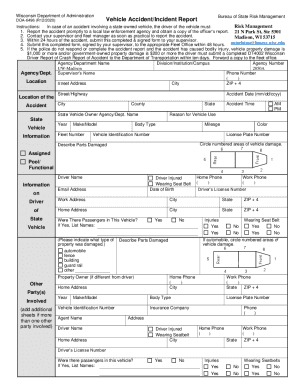
Get Wi Doa-6496 2020-2026
How it works
-
Open form follow the instructions
-
Easily sign the form with your finger
-
Send filled & signed form or save
How to fill out the WI DOA-6496 online
The WI DOA-6496 form is essential for reporting vehicle accidents involving state-owned vehicles. This guide provides clear, step-by-step instructions to help you complete the form accurately and efficiently online.
Follow the steps to fill out the form online:
- Press the ‘Get Form’ button to access the document and open it in your online editor.
- Identify and input your agency or department name in the designated section of the form.
- Fill in the division, institution, or campus along with the agency number.
- Enter the telephone number associated with your agency or department.
- Input the name of your supervisor and their contact details, including the work and home phone numbers.
- Provide the location of the accident along with the date and time of the incident.
- Detail the state vehicle involved, including make, model, year, mileage, vehicle identification number, and license plate number.
- Describe the damages to the vehicle and indicate specific areas using the numbered references provided.
- If applicable, state whether any injuries occurred and provide details regarding the individuals involved.
- Complete the section regarding any witnesses, including their contact information.
- Affirm the accuracy of the report with your signature and that of your supervisor.
- Once all sections are completed, save the changes, and download or print the completed form for submission.
Complete your vehicle accident report online today to ensure prompt processing.
Creating the $ symbol on a U.S. keyboard To create the dollar sign symbol using a U.S. keyboard, hold down the Shift and press 4 at the top of the keyboard ( Shift + 4 ). Doing the Alt code Alt +36 can also create a dollar sign.
Industry-leading security and compliance
US Legal Forms protects your data by complying with industry-specific security standards.
-
In businnes since 199725+ years providing professional legal documents.
-
Accredited businessGuarantees that a business meets BBB accreditation standards in the US and Canada.
-
Secured by BraintreeValidated Level 1 PCI DSS compliant payment gateway that accepts most major credit and debit card brands from across the globe.


