Loading
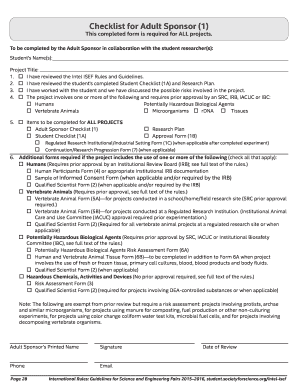
Get Ny Nycsef Application 2015-2026
How it works
-
Open form follow the instructions
-
Easily sign the form with your finger
-
Send filled & signed form or save
How to fill out the NY NYCSEF Application online
Completing the New York City Science and Engineering Fair (NYCSEF) application online is a critical step for aspiring student researchers. This guide will walk you through the application process, ensuring that you understand each component and how to effectively submit your application.
Follow the steps to complete your NYCSEF application.
- Click the ‘Get Form’ button to obtain the NYCSEF application and open it in your preferred editor.
- Fill in the personal information section, ensuring to provide accurate details about yourself and your school. This includes your name, contact information, current grade, and your sponsoring teacher's contact details.
- Select the project category in which you will be competing. Familiarize yourself with the category descriptions to choose the one that best fits your research.
- Outline your research project in the application. This includes providing a title, the rationale behind your research, hypotheses, research questions, and a summary of your methodology.
- Gather all required documents, such as consent forms, risk assessment forms, and any supporting materials needed for your project. Ensure these align with the NYCSEF rules.
- Review all the information provided to ensure accuracy and completeness before submitting the application. This may involve checking spelling, ensuring all required fields are filled, and confirming documents are correctly attached.
- Once reviewed, submit your application before the deadline along with any hard copy materials such as research papers, by mail, ensuring they are postmarked by the specified deadline.
Take the first step and begin filling out your NYCSEF application online today to showcase your research!
Filing a civil suit in New York state begins with drafting your complaint and gathering supporting evidence. You’ll then need to file it with the correct court and serve it to the defendants. The NY NYCSEF Application streamlines this process, helping you manage your case efficiently and ensuring compliance with state rules.
Industry-leading security and compliance
US Legal Forms protects your data by complying with industry-specific security standards.
-
In businnes since 199725+ years providing professional legal documents.
-
Accredited businessGuarantees that a business meets BBB accreditation standards in the US and Canada.
-
Secured by BraintreeValidated Level 1 PCI DSS compliant payment gateway that accepts most major credit and debit card brands from across the globe.


