Loading
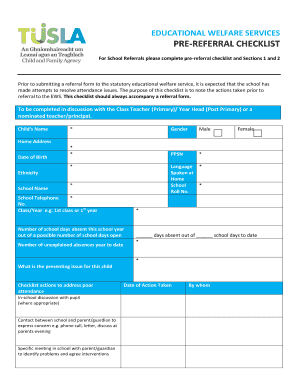
Get Ie Tusla Educational Welfare Services Pre-referral Checklist 2016-2025
How it works
-
Open form follow the instructions
-
Easily sign the form with your finger
-
Send filled & signed form or save
How to fill out the IE TUSLA Educational Welfare Services Pre-Referral Checklist online
The IE TUSLA Educational Welfare Services Pre-Referral Checklist is an essential document for schools addressing attendance issues. This guide provides clear and supportive instructions for completing the checklist online, ensuring proper documentation before submitting a referral to the educational welfare service.
Follow the steps to fill out the checklist effectively.
- Select the ‘Get Form’ button to obtain the checklist form and open it for editing.
- Begin by entering the child’s name in the designated field. This is crucial for identifying the individual at the center of the referral.
- Provide the child's gender by selecting either male or female. This information is important for accurate records.
- Input the child's Personal Public Service Number (PPSN) in the specified field to ensure proper identification.
- List the language spoken at home and at school to better understand the child's communication needs.
- Fill in the child’s date of birth.
- Indicate the child’s ethnicity in the appropriate field.
- Enter the school name and the school telephone number.
- Provide the class or year the child is currently enrolled in, specifying the exact year.
- Document the number of school days the child has been absent this school year and the total number of school days to date.
- Identify any unexplained absences year-to-date by noting the number of days.
- Clearly articulate the presenting issue for the child to guide the welfare service's understanding.
- Review the checklist actions that have been taken to address attendance issues, documenting each step such as meetings with the parent/guardian and in-school discussions.
- Sign and date the form after ensuring that all sections have been completed thoroughly.
- Once all fields are filled, save the changes, download, print, or share the completed checklist as needed.
Complete your documents online confidently and ensure proper support for the child.
Industry-leading security and compliance
US Legal Forms protects your data by complying with industry-specific security standards.
-
In businnes since 199725+ years providing professional legal documents.
-
Accredited businessGuarantees that a business meets BBB accreditation standards in the US and Canada.
-
Secured by BraintreeValidated Level 1 PCI DSS compliant payment gateway that accepts most major credit and debit card brands from across the globe.


