Loading
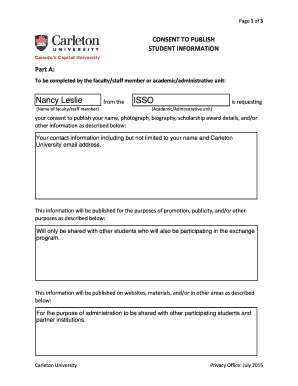
Get Canada Carleton University Consent To Publish Information 2015
How it works
-
Open form follow the instructions
-
Easily sign the form with your finger
-
Send filled & signed form or save
How to fill out the Canada Carleton University Consent To Publish Information online
Filling out the Canada Carleton University Consent To Publish Information form online is a straightforward process that ensures your personal information is handled with care. This guide will lead you through each step, providing clarity and support as you complete your submission.
Follow the steps to complete the Consent To Publish Information form online.
- Press the ‘Get Form’ button to access the form and open it in your preferred document editor.
- In Part A, enter the name of the faculty or staff member requesting consent, which is Nancy Leslie, followed by the academic or administrative unit, ISSO. You will also describe the specific information to be published, including your name, photograph, biography, and scholarship award details.
- Still in Part A, indicate the purposes for which the information will be published. In this case, it is typically for promotion and administration for other students participating in the exchange program.
- Specify the locations where your information will be published. This could include websites or hard copy materials intended for distribution among participating students and partner institutions.
- In Part B, enter the name and contact information of the FIPPA representative within the academic unit. This is typically Nancy Leslie, and you will also need to include her email address and telephone number.
- Part C requires you, as the student, to acknowledge your understanding that your personal information may be published. Provide your explicit consent by signing and dating the form.
- Once you have filled out all the sections, you can save any changes made, then download or print the completed form for your records or submission.
Complete your document online today and ensure your information is properly published.
Get form
Experience a faster way to fill out and sign forms on the web. Access the most extensive library of templates available.
Related links form
Get This Form Now!
Use professional pre-built templates to fill in and sign documents online faster. Get access to thousands of forms.
Industry-leading security and compliance
US Legal Forms protects your data by complying with industry-specific security standards.
-
In businnes since 199725+ years providing professional legal documents.
-
Accredited businessGuarantees that a business meets BBB accreditation standards in the US and Canada.
-
Secured by BraintreeValidated Level 1 PCI DSS compliant payment gateway that accepts most major credit and debit card brands from across the globe.


