Loading
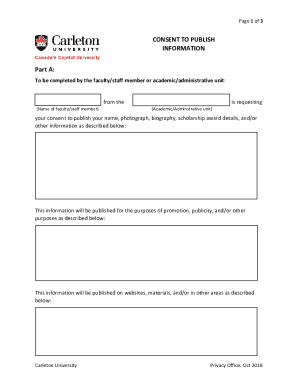
Get Canada Carleton University Consent To Publish Information 2018-2025
How it works
-
Open form follow the instructions
-
Easily sign the form with your finger
-
Send filled & signed form or save
How to fill out the Canada Carleton University Consent To Publish Information online
This guide provides clear instructions for filling out the Canada Carleton University Consent To Publish Information form online. Users of all experience levels will find step-by-step guidance to ensure smooth completion of this important document.
Follow the steps to successfully complete the form.
- Click 'Get Form' button to access the Consent To Publish Information form and open it in your chosen editor.
- In Part A, enter the name of the faculty/staff member requesting consent as well as the academic or administrative unit they represent. Provide a clear description of the information that will be published, including whether it involves your name, photograph, biography, or scholarship award details.
- Also in Part A, specify the purposes for which the information will be published and identify the various platforms or materials where this information may appear.
- In Part B, fill out the FIPPA representative's name from your academic or administrative unit, along with their telephone extension and email address. If there is no representative, record the details for the Manager, Privacy & Access to Information as a contact.
- In Part C, confirm your understanding that your personal information and image may be published. Indicate the specific information included and then sign and date the form. You can also specify a time limit for the consent, usually up to five years, or indicate if you choose to have no time limit.
- After completing all sections, make sure to review the form for accuracy. Finally, save your changes, and download, print, or share the completed form as needed.
Complete your Canada Carleton University Consent To Publish Information form online today!
Related links form
Industry-leading security and compliance
US Legal Forms protects your data by complying with industry-specific security standards.
-
In businnes since 199725+ years providing professional legal documents.
-
Accredited businessGuarantees that a business meets BBB accreditation standards in the US and Canada.
-
Secured by BraintreeValidated Level 1 PCI DSS compliant payment gateway that accepts most major credit and debit card brands from across the globe.


