Loading
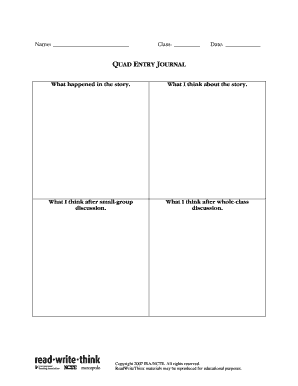
Get Readwritethink Quad Entry Journal 2007-2026
How it works
-
Open form follow the instructions
-
Easily sign the form with your finger
-
Send filled & signed form or save
How to fill out the ReadWriteThink Quad Entry Journal online
The ReadWriteThink Quad Entry Journal is a valuable tool for capturing reflections and insights from reading experiences. This guide provides a detailed, step-by-step approach to filling out the journal online, ensuring a smooth and effective documentation process.
Follow the steps to complete your Quad Entry Journal effectively.
- Press the ‘Get Form’ button to access the document and open it in your editor.
- Begin by filling in your name in the designated space at the top of the form. This allows you to easily identify your journal entry.
- In the 'Class' section, specify the name of the course or subject for which you are completing the journal. This helps to contextualize your reflections.
- Enter the current date in the appropriate field. This will assist you in tracking your thoughts over time.
- In the first quadrant titled 'What happened in the story,' summarize the main events or key points of the narrative you are reflecting on.
- Move to the second quadrant labeled 'What I think about the story.' Here, express your personal opinions or reactions to the narrative.
- In the third quadrant, 'What I think after small-group discussion,' record any insights or thoughts that emerged during conversations with peers about the story.
- Finally, complete the fourth quadrant 'What I think after whole-class discussion.' Summarize any additional reflections gained from broader class interactions.
- After all sections are filled out, review your entries for clarity and completeness.
- Once satisfied, you can save changes, download the journal for personal records, print it, or share it as required.
Begin completing your ReadWriteThink Quad Entry Journal online today to enhance your learning experience.
A Triple Entry Journal is a chart with three columns to record your responses. It is designed to assist readers in recording ideas, reflections and conclusions as they engage in thinking with and about a text.
Industry-leading security and compliance
US Legal Forms protects your data by complying with industry-specific security standards.
-
In businnes since 199725+ years providing professional legal documents.
-
Accredited businessGuarantees that a business meets BBB accreditation standards in the US and Canada.
-
Secured by BraintreeValidated Level 1 PCI DSS compliant payment gateway that accepts most major credit and debit card brands from across the globe.


