Loading
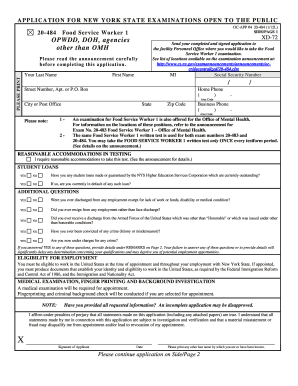
Get Ny Docs 20-484 2012-2026
How it works
-
Open form follow the instructions
-
Easily sign the form with your finger
-
Send filled & signed form or save
How to fill out the NY DoCS 20-484 online
The NY DoCS 20-484 form serves as an application for New York State examinations open to the public, specifically for the Food Service Worker 1 examination. This guide aims to provide users with detailed, step-by-step instructions to successfully complete the form online and ensure all necessary information is submitted correctly.
Follow the steps to fill out the NY DoCS 20-484 form online.
- Use the ‘Get Form’ button to retrieve the NY DoCS 20-484 form and access it in your online editing tool.
- Begin by entering your personal information in the designated fields. This includes your last name, first name, middle initial (if applicable), and Social Security number. Ensure that all provided details are accurate and legible.
- Fill in your home address with the street number, apartment number (if applicable), and city, state, and zip code. Provide your home phone number with the area code included.
- If applicable, include your business phone number in the provided field, ensuring that you maintain the proper format.
- Indicate whether you require any reasonable accommodations for testing. If yes, be sure to check the appropriate box.
- Respond to the questions regarding student loans. Be honest about any outstanding loans or defaults, as these can impact your application.
- Answer the additional questions regarding your employment history and criminal background honestly, as this information is crucial for your eligibility.
- Complete the eligibility for employment section by confirming your legal status to work in the United States.
- If applicable, provide information regarding any extra credits for wartime veterans, ensuring to follow the prompts carefully and include the necessary documentation if claiming credits.
- Review all sections of the form for completeness and accuracy. An incomplete application may affect your application status.
- Finally, affirm the truthfulness of your application by signing and dating the form. Ensure that you print your name if you have had any other last name.
- Once completed, save your changes. You may download, print, or share the form as required before submitting it to the designated facility Personnel Office.
Complete your application online today to ensure a smooth submission process.
Filling out form IT 201 requires your personal information, total income, and deductions applicable for New York State taxes. Carefully compile your earnings and applicable adjustments to calculate your tax obligation. For additional clarity or resources regarding tax forms related to NY DoCS 20-484, consider visiting USLegalForms.
Industry-leading security and compliance
US Legal Forms protects your data by complying with industry-specific security standards.
-
In businnes since 199725+ years providing professional legal documents.
-
Accredited businessGuarantees that a business meets BBB accreditation standards in the US and Canada.
-
Secured by BraintreeValidated Level 1 PCI DSS compliant payment gateway that accepts most major credit and debit card brands from across the globe.


