Loading
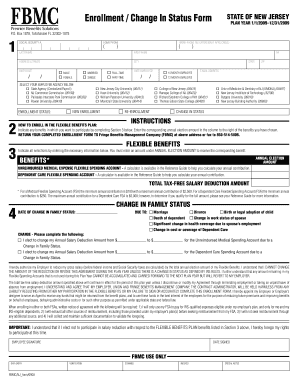
Get Enrollment / Change In Status Form - Uhr Rutgers
How it works
-
Open form follow the instructions
-
Easily sign the form with your finger
-
Send filled & signed form or save
How to fill out the Enrollment / Change In Status Form - Uhr Rutgers online
This guide provides step-by-step instructions for completing the Enrollment / Change In Status Form for Uhr Rutgers. Whether you are enrolling or changing your status, this comprehensive overview will assist you in navigating the online form with confidence.
Follow the steps to successfully complete your Enrollment / Change In Status Form.
- Press the ‘Get Form’ button to obtain the Enrollment / Change In Status Form and open it in the online editor.
- Fill in personal information including your social security number, home phone number, last name, first name, address, city, state, and zip code. Ensure that each field is complete and accurate.
- Input your date of birth as requested and select your gender by checking the appropriate box.
- In the employer agency section, select the appropriate agency from the provided list by checking the corresponding box.
- Indicate your enrollment status by checking the box that corresponds to either new enrollment, re-enrollment, or change in status.
- Complete Section 3 for flexible benefits by entering the annual election amount for the chosen benefits. You must fill out this section to receive benefits as per the selections made.
- If applicable, indicate any changes in family status by entering the date of change and selecting the reasons for the change.
- Sign the form at the designated area and enter the date signed to validate your submission.
- Once you have filled in all required information, you can save your changes, download, print, or share the completed Enrollment / Change In Status Form as necessary.
Complete your Enrollment / Change In Status Form online today to ensure your benefits are up to date.
Note: Students registered for fewer than 12 credits are considered part-time under University regulations and federal law. Part-time enrollment can affect visa status and eligibility for financial aid, military benefits, health insurance, campus housing, scholarships, etc.
Industry-leading security and compliance
US Legal Forms protects your data by complying with industry-specific security standards.
-
In businnes since 199725+ years providing professional legal documents.
-
Accredited businessGuarantees that a business meets BBB accreditation standards in the US and Canada.
-
Secured by BraintreeValidated Level 1 PCI DSS compliant payment gateway that accepts most major credit and debit card brands from across the globe.


