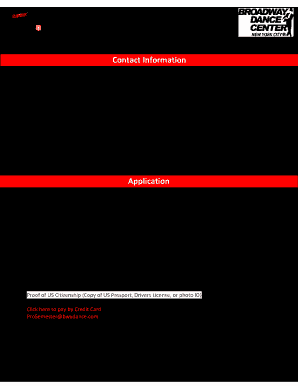
Get Ny Bdc Application 2016-2026
How it works
-
Open form follow the instructions
-
Easily sign the form with your finger
-
Send filled & signed form or save
How to fill out the NY BDC Application online
Filling out the NY BDC Application online is a crucial step for those seeking to participate in the summer professional semester at the Broadway Dance Center. This guide provides a clear, step-by-step approach to help you successfully complete the application process.
Follow the steps to complete your application accurately.
- Click ‘Get Form’ button to obtain the application form and open it in your preferred document editor.
- Fill in your contact information, including your last name, first name, permanent email address, mobile phone number, date of birth, and street address. Ensure that all information is accurate and complete.
- Indicate how you heard about the program, providing details if you learned about it through a friend. Also, fill out your emergency contact’s information, including their name and contact details.
- On a separate sheet, provide concise answers to the application questions listed, addressing each prompt thoroughly while keeping your responses focused and relevant.
- Gather and prepare the required supporting documents: a dance résumé, a work résumé, two letters of recommendation, a headshot or dance photo, a personal statement, a YouTube URL showcasing your ballet ability, and proof of U.S. citizenship.
- Complete the payment section by including your application fee of $50. Choose your payment method and click the designated option for credit card payment, ensuring you forward the receipt as instructed.
- Review your application in its entirety, checking for any errors or incomplete sections before submitting.
- Once you have finalized your application, you can save your changes, download the completed document, print a hard copy, or share it as needed.
Start filling out your NY BDC Application online today to secure your spot in this exciting program.
To apply for a limited permit in New York, you must fill out the appropriate application forms and provide necessary documentation of your qualifications. Gathering all required documents can streamline your application process. Additionally, the NY BDC Application process includes submitting your permit request with the required fees, ensuring that you meet the state's regulations for contracting work.
Industry-leading security and compliance
-
In businnes since 199725+ years providing professional legal documents.
-
Accredited businessGuarantees that a business meets BBB accreditation standards in the US and Canada.
-
Secured by BraintreeValidated Level 1 PCI DSS compliant payment gateway that accepts most major credit and debit card brands from across the globe.


