Loading
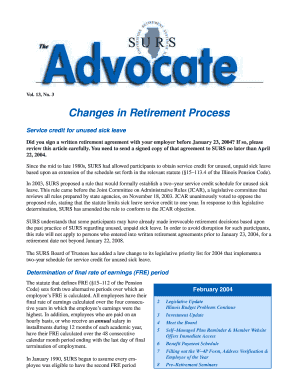
Get 3 Changes In Retirement Process Service Credit For Unused Sick Leave Did You Sign A Written
How it works
-
Open form follow the instructions
-
Easily sign the form with your finger
-
Send filled & signed form or save
How to fill out the 3 Changes In Retirement Process Service Credit For Unused Sick Leave Did You Sign A Written online
This guide provides comprehensive instructions on filling out the 3 Changes In Retirement Process Service Credit For Unused Sick Leave Did You Sign A Written form online. Follow these steps to ensure you complete the form accurately and efficiently.
Follow the steps to successfully complete the form online.
- Press the ‘Get Form’ button to access the document and load it in your preferred editing format.
- Carefully read the instructions on the form regarding whether you signed a written retirement agreement with your employer before January 23, 2004. Ensure you have this agreement ready, as you will need to refer to it.
- Fill in your personal information accurately, ensuring that all details match your official records, including your full name, contact details, and Social Security number.
- Indicate whether you want to apply for service credit for unused sick leave based on your eligibility as outlined in the form. If applicable, provide details regarding your employment history and any sick leave accrued.
- If applicable, attach a copy of the signed retirement agreement mentioned in the introduction, verifying your participation prior to the cutoff date.
- Review all entered information for accuracy. Confirm that the necessary documentation is attached before proceeding to the submission process.
- Once all fields are completed and correct, save your changes. You can then download the form or share it directly through the available online options.
Complete your forms online to streamline your retirement process.
Related links form
To compute the additional credit for sick leave at retirement, add the months and days of sick leave to the months and days of actual service. Only years and full months of service are used in the annuity computation – the remaining days are dropped.
Industry-leading security and compliance
US Legal Forms protects your data by complying with industry-specific security standards.
-
In businnes since 199725+ years providing professional legal documents.
-
Accredited businessGuarantees that a business meets BBB accreditation standards in the US and Canada.
-
Secured by BraintreeValidated Level 1 PCI DSS compliant payment gateway that accepts most major credit and debit card brands from across the globe.


