Loading
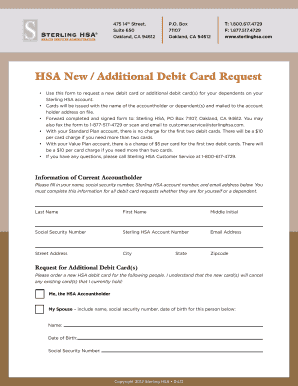
Get Hsa New / Additional Debit Card Request - Sterling Hsa
How it works
-
Open form follow the instructions
-
Easily sign the form with your finger
-
Send filled & signed form or save
How to fill out the HSA New / Additional Debit Card Request - Sterling HSA online
Filling out the HSA New / Additional Debit Card Request form is an important step in managing your Sterling HSA account. This guide will provide you with comprehensive instructions to ensure a smooth completion of the form, whether you are requesting a new card for yourself or additional cards for your dependents.
Follow the steps to complete the form accurately.
- Press the ‘Get Form’ button to access the form and open it for editing.
- In the 'Information of Current Accountholder' section, fill in your name, social security number, Sterling HSA account number, and email address. Make sure these details are accurate as they are critical for processing your request.
- Provide your street address, city, state, and zip code. This is necessary for mailing the new debit card(s) to the correct location.
- In the 'Request for Additional Debit Card(s)' section, indicate whether you are requesting a card for yourself, your spouse, or a dependent. For each person you request a card for, fill in the required information including their name, date of birth, and social security number.
- Review the 'Authorization and Signature' section. By signing, you confirm that you are the authorized accountholder and that all information provided is true and correct. Ensure that you date your signature.
- After completing the form, you can save your changes, download the document, print it out, or share it as necessary. Forward the completed form to Sterling HSA via mail, fax, or email as outlined in the document.
Complete your HSA New / Additional Debit Card Request form online today.
It takes less than 10 minutes to complete the online application. You must have a valid email address to open an account. You may also be eligible for an HSA through your employer. Contact your Human Resources Department to learn more.
Industry-leading security and compliance
US Legal Forms protects your data by complying with industry-specific security standards.
-
In businnes since 199725+ years providing professional legal documents.
-
Accredited businessGuarantees that a business meets BBB accreditation standards in the US and Canada.
-
Secured by BraintreeValidated Level 1 PCI DSS compliant payment gateway that accepts most major credit and debit card brands from across the globe.


