Loading
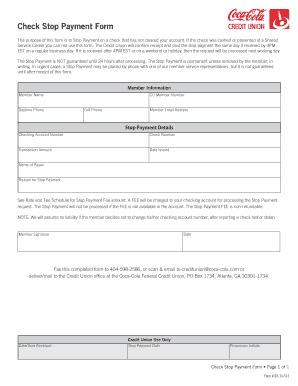
Get Check Stop Payment Form - Creditunion.coca-cola.com
How it works
-
Open form follow the instructions
-
Easily sign the form with your finger
-
Send filled & signed form or save
How to fill out the Check Stop Payment Form - Creditunion.Coca-Cola.Com online
This guide will help you navigate the Check Stop Payment Form, enabling you to successfully submit your stop payment request for a check that has not cleared your account. Follow the step-by-step instructions to ensure your form is filled out accurately and submitted correctly.
Follow the steps to fill out the Check Stop Payment Form online.
- Press the ‘Get Form’ button to access the Check Stop Payment Form and open it in your preferred editing tool.
- Begin filling out the 'Member Information' section. Include your full name, daytime phone number, Credit Union member number, cell phone number, and your email address.
- Next, proceed to the 'Stop Payment Details' section. Here, you will need to provide your checking account number, the check number, the transaction amount, the date the check was issued, the name of the payee, and the reason for the stop payment.
- Be aware that a fee will be charged to your checking account for processing the stop payment request. Ensure that sufficient funds are available to cover this fee; otherwise, the request will not be processed.
- After completing all required fields, you will need to provide your signature and the date at the bottom of the form.
- Once you have filled out the form completely, you can save your changes, download a copy, print the form, or share it as needed.
- Finally, submit the completed form by faxing it to 404-598-2586, emailing it to creditunion@coca-cola.com, or delivering/mailing it to the Coca-Cola Federal Credit Union office.
Complete your Check Stop Payment Form online today to ensure your request is processed in a timely manner.
Select a reason for the stop from the Reason field. Select a Stop Duration. Click Submit. If your organization's policy is such that a separate approval needs to be made, then the stop payment will be in an “Entered” status and will need to be approved; otherwise, the stop payment is approved and sent to the bank.
Industry-leading security and compliance
US Legal Forms protects your data by complying with industry-specific security standards.
-
In businnes since 199725+ years providing professional legal documents.
-
Accredited businessGuarantees that a business meets BBB accreditation standards in the US and Canada.
-
Secured by BraintreeValidated Level 1 PCI DSS compliant payment gateway that accepts most major credit and debit card brands from across the globe.


