Loading
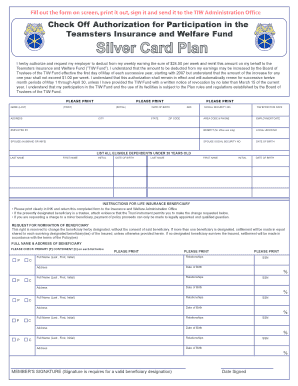
Get How To Fill Ds-160 Form Online For Us Visa - A Step-by-step Guide...
How it works
-
Open form follow the instructions
-
Easily sign the form with your finger
-
Send filled & signed form or save
How to use or fill out the How To Fill DS-160 Form Online For US Visa - A Step-by-step Guide... online
Filling out the DS-160 form is an essential part of the application process for a US visa. This guide provides clear and supportive instructions, ensuring that all users, regardless of their prior experience, can easily complete the form online.
Follow the steps to accurately complete your DS-160 form online.
- Click the ‘Get Form’ button to obtain the form and open it in the online editor.
- Complete the personal information section, including your name, date of birth, and contact information. Ensure all details are accurate and match your official documents.
- Fill out the passport information section, entering your passport number, issue date, and expiration date. Carefully review this information for any errors.
- In the section regarding your travel plans, provide details about your planned travel to the United States, including the purpose of your visit and the duration of your stay.
- Answer the questions regarding your previous US visa history and any immigration violations clearly and honestly.
- Complete the security section by answering all security-related questions. These questions may pertain to criminal history, security of your information, and other important factors.
- Review your answers thoroughly before submission. Ensure that all fields are filled out completely and accurately to avoid delays.
- Once you are confident that all information is correct, save your changes, and follow the prompts to download or print your completed form.
- Sign the printed form where indicated, and submit it along with any required supporting documents as directed in your visa application process.
Start filling out your DS-160 form online today and take the first step towards your US visa application.
In addition, write down your DS-160 confirmation number (also: DS-160 barcode number) right at the beginning, which always starts with "AA00...". You can use this number to log back into your DS-160 form at the above website at a later time and continue filling out the DS-160.
Industry-leading security and compliance
US Legal Forms protects your data by complying with industry-specific security standards.
-
In businnes since 199725+ years providing professional legal documents.
-
Accredited businessGuarantees that a business meets BBB accreditation standards in the US and Canada.
-
Secured by BraintreeValidated Level 1 PCI DSS compliant payment gateway that accepts most major credit and debit card brands from across the globe.


