Loading
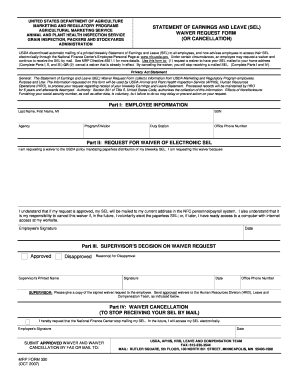
Get Brief Reports
How it works
-
Open form follow the instructions
-
Easily sign the form with your finger
-
Send filled & signed form or save
How to fill out the BRIEF REPORTS online
Filling out the BRIEF REPORTS online can be a straightforward process when you have clear guidance. This comprehensive guide will lead you through each section of the form, ensuring you provide the necessary information correctly and efficiently.
Follow the steps to complete the BRIEF REPORTS online successfully.
- Click ‘Get Form’ button to obtain the form and open it in the editor.
- Begin by providing your employee information in Part I. Fill in your social security number, last name, first name, middle initial, agency, program/division, duty station, and office phone number accurately.
- In Part II, state your request for a waiver of the electronic Statement of Earnings and Leave. Clearly indicate your reasons for requesting this waiver. Ensure you understand that if your request is approved, your SEL will be mailed to your current address as listed in the NFC personnel/payroll system.
- Sign and date the request in Part II. This signature confirms your desire to receive your SEL by mail and acknowledges your responsibility to cancel the waiver if you choose to switch back to electronic access.
- In Part III, your supervisor will review your waiver request. They will indicate whether the request is approved or disapproved and provide reasons if it is disapproved. Ensure they print their name, sign, and date the decision.
- If you need to cancel an existing waiver, complete Part IV. Sign and date the cancellation request, indicating your intention to stop receiving your SEL by mail and affirming that you will access it electronically in the future.
- Submit the approved waiver or waiver cancellation form by fax or mail to the Human Resources Division as per the instructions provided on the form.
- Once you have completed and submitted your form, ensure to save a copy for your records. You may also choose to print or share the completed form as necessary.
Start filling out your documents online now for a seamless experience.
For a brief research report, you will probably include the following stages: Short summary. This summarises the main points of the research. ... General background. This puts the research in the wider context by giving brief details of the subject and the state of present research. Purpose. ... Procedure. ... Results. ... Conclusions.
Industry-leading security and compliance
US Legal Forms protects your data by complying with industry-specific security standards.
-
In businnes since 199725+ years providing professional legal documents.
-
Accredited businessGuarantees that a business meets BBB accreditation standards in the US and Canada.
-
Secured by BraintreeValidated Level 1 PCI DSS compliant payment gateway that accepts most major credit and debit card brands from across the globe.


