Loading
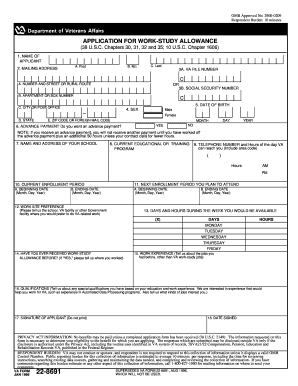
Get Application For Work-study Allowance - Registrar - Registrar Ufl
How it works
-
Open form follow the instructions
-
Easily sign the form with your finger
-
Send filled & signed form or save
How to fill out the APPLICATION FOR WORK-STUDY ALLOWANCE - Registrar - Registrar Ufl online
The APPLICATION FOR WORK-STUDY ALLOWANCE is essential for individuals seeking financial assistance while pursuing their educational goals. This guide provides clear, step-by-step instructions for users to successfully complete the form online, ensuring a smooth application process.
Follow the steps to fill out the form effectively:
- Press the ‘Get Form’ button to obtain the application form and open it in an online editor.
- Enter your first name in the 'Name of Applicant' section. Make sure this matches your identification documents.
- Fill in your mailing address, including the street address, apartment or box number, city, state, and zip code. Ensure all information is accurate.
- Provide your VA file number or Social Security number in the designated fields, depending on your eligibility.
- Indicate your date of birth by selecting the year, month, and day from the provided fields.
- Select your sex by choosing either 'Male' or 'Female'.
- Inquire if you want an advance payment by selecting 'Yes' or 'No', and read the note regarding payment requirements.
- Enter the name and address of your school in the section provided.
- Specify your current educational or training program.
- List your telephone number with the area code, and include specific hours when you can be reached by the VA.
- Fill in the current enrollment period dates and the next enrollment period dates you plan to attend.
- Mention your preferred work site for VA-related work.
- Indicate the days and hours of the week you are available by marking the appropriate boxes.
- State if you have previously received a work-study allowance and provide details on where you worked.
- Describe your previous work experience in jobs other than VA work-study jobs.
- Explain your qualifications and any special skills that may benefit your prospective VA job.
- Sign the application using your real signature, avoiding printed names.
- Date your signature appropriately.
- Once you have completed all sections, review your application for accuracy. You can then save changes, download, print, or share the completed form.
Complete your application for work-study allowance online today and unlock financial support for your educational journey.
To request a change to Legal Name: Call the Registrar's Office at 352-392-1374 to request a Name Change Form to be sent via email. Complete Name Change Form and mail or upload via the Registrar's Secure Upload page located at https://registrar.ufl.edu/forms. Include notarized copies of new Social Security card.
Industry-leading security and compliance
US Legal Forms protects your data by complying with industry-specific security standards.
-
In businnes since 199725+ years providing professional legal documents.
-
Accredited businessGuarantees that a business meets BBB accreditation standards in the US and Canada.
-
Secured by BraintreeValidated Level 1 PCI DSS compliant payment gateway that accepts most major credit and debit card brands from across the globe.


