Loading
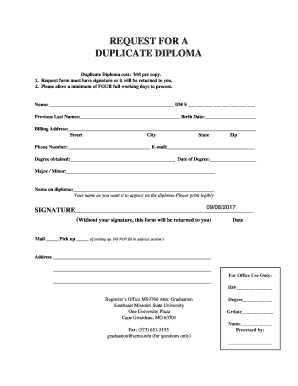
Get Southeast Missouri State University Request For A Duplicate Diploma 2017-2025
How it works
-
Open form follow the instructions
-
Easily sign the form with your finger
-
Send filled & signed form or save
How to fill out the Southeast Missouri State University Request For A Duplicate Diploma online
This guide provides detailed steps to help you complete the Southeast Missouri State University Request For A Duplicate Diploma form online. By following these instructions, you can efficiently request a duplicate diploma in a user-friendly manner.
Follow the steps to complete your duplicate diploma request:
- Use the ‘Get Form’ button to access the Request For A Duplicate Diploma form and open it for editing.
- Fill in your name in the designated field, ensuring that you include your current name as well as any previous last names if applicable. Your name should be clear and legible.
- Enter your Student ID number in the provided space. If you do not remember your ID number, you may need to contact the university for assistance.
- Indicate your birth date in the specified field to confirm your identity.
- Provide your billing address. This should include street address, city, state, and zip code. Ensure that all details are accurate for the diploma delivery.
- Fill in your phone number and email address to facilitate communication regarding your request.
- Specify the degree you obtained and the date you received that degree, which is crucial for processing your request.
- Indicate your major and minor, if applicable, in the corresponding section of the form.
- Clearly print the name as you wish it to appear on your diploma. This section is vital to ensure your diploma reflects your preferences.
- Sign the form as a necessary validation of your request. Remember, the absence of a signature will result in your form being returned.
- Select whether you would prefer to have your diploma mailed to you or if you will pick it up in person. If you choose to pick it up, do not fill in the address section.
- Once all fields are completed, review the form for accuracy. After confirming all details are correct, save your changes. You can then choose to download, print, or share the completed form.
Complete your duplicate diploma request online today to ensure you receive your documentation promptly.
Students who are withdrawing from all classes at the university must notify the Registrar's Office by following specific withdrawal procedures posted on the web at https://.semo.edu/registrar/withdrawal-process.html. Refunds periods for dropped courses follows the guidelines at Course Withdrawal Refunds.
Industry-leading security and compliance
US Legal Forms protects your data by complying with industry-specific security standards.
-
In businnes since 199725+ years providing professional legal documents.
-
Accredited businessGuarantees that a business meets BBB accreditation standards in the US and Canada.
-
Secured by BraintreeValidated Level 1 PCI DSS compliant payment gateway that accepts most major credit and debit card brands from across the globe.


