Loading
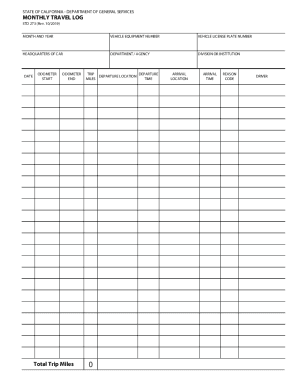
Get Ca Std 273 2019-2026
How it works
-
Open form follow the instructions
-
Easily sign the form with your finger
-
Send filled & signed form or save
How to fill out the CA STD 273 online
The CA STD 273 is the Monthly Travel Log form used by employees to document vehicle usage for travel-related purposes. This guide provides a comprehensive overview of how to complete the form online, ensuring that users can fill it out accurately and efficiently.
Follow the steps to complete the CA STD 273 online.
- Press the ‘Get Form’ button to access the CA STD 273. This will allow you to open the form in your online editor.
- Enter the month and year for which you are logging travel. This ensures that your entries are accurate and organized.
- Fill in the vehicle equipment number and the vehicle license plate number. This information is crucial for identifying the vehicle associated with the travel log.
- Provide the headquarters of the vehicle, the department or agency, and the division or institution where the vehicle is utilized. This identifies the organization responsible for the vehicle.
- For each trip, record the start and end odometer readings. This allows for the calculation of total trip mileage.
- Document the date of each entry and provide detailed trip information, including departure location, arrival location, and trip departure and arrival times.
- Indicate the reason code for each trip using the provided key. This helps categorize the purpose of travel.
- Include the name of the driver for each trip entry to designate responsibility.
- After completing all entries, calculate and log the total monthly mileage, summarizing your travel for the month.
- Finally, save your changes, download the form, print it, or share it as necessary to keep a record of your logged travel.
Complete your CA STD 273 online today to ensure accurate records of your travel expenses.
Industry-leading security and compliance
US Legal Forms protects your data by complying with industry-specific security standards.
-
In businnes since 199725+ years providing professional legal documents.
-
Accredited businessGuarantees that a business meets BBB accreditation standards in the US and Canada.
-
Secured by BraintreeValidated Level 1 PCI DSS compliant payment gateway that accepts most major credit and debit card brands from across the globe.


