Loading
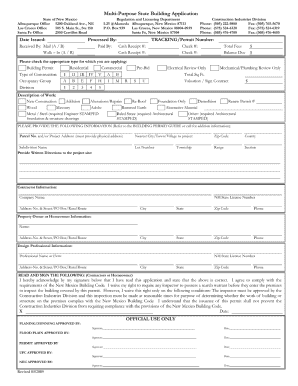
Get Nm Multi-purpose State Building Application 2009
How it works
-
Open form follow the instructions
-
Easily sign the form with your finger
-
Send filled & signed form or save
How to fill out the NM Multi-Purpose State Building Application online
This guide provides clear instructions for users on how to complete the NM Multi-Purpose State Building Application online. By following these steps, you can efficiently fill out and submit the form, ensuring that all necessary information is provided.
Follow the steps to complete your application effectively.
- Press the ‘Get Form’ button to access the application and open it for editing.
- Begin by entering the required applicant's information, including name, address, and contact details. Make sure to provide accurate and up-to-date information.
- In the next section, indicate the specific purpose of the building application. Clearly describe the intended use and functionality of the structure to ensure clarity and compliance.
- Provide details about the location of the proposed building. This includes the address, zoning information, and any relevant geographical information.
- Next, include any necessary construction details such as the square footage, number of floors, and materials to be used. This information will help in assessing the application.
- If applicable, attach any required documentation, such as blueprints or permits, as specified in the application instructions.
- Review all entered information for correctness and completeness. It is important to ensure that no crucial fields are left blank and that all details are accurate.
- Once you have completed all sections, you can save your changes. Consider downloading a copy for your records, or you may print the application for physical submission.
- Finally, submit the application as directed, ensuring that you comply with any additional submission guidelines provided.
Complete your NM Multi-Purpose State Building Application online today.
Get form
Experience a faster way to fill out and sign forms on the web. Access the most extensive library of templates available.
Yes, you can do your own electrical work in New Mexico, but it must be done according to local codes. You will still need to apply for an electrical permit to ensure your work meets safety standards. The NM Multi-Purpose State Building Application can guide you through the permitting process for electrical work.
Get This Form Now!
Use professional pre-built templates to fill in and sign documents online faster. Get access to thousands of forms.
Industry-leading security and compliance
US Legal Forms protects your data by complying with industry-specific security standards.
-
In businnes since 199725+ years providing professional legal documents.
-
Accredited businessGuarantees that a business meets BBB accreditation standards in the US and Canada.
-
Secured by BraintreeValidated Level 1 PCI DSS compliant payment gateway that accepts most major credit and debit card brands from across the globe.


