Loading
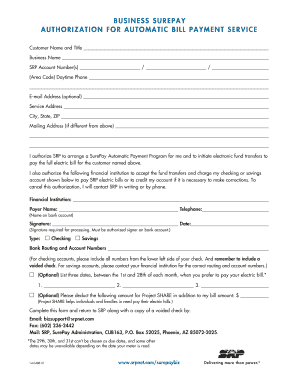
Get Coml Surepay Application
How it works
-
Open form follow the instructions
-
Easily sign the form with your finger
-
Send filled & signed form or save
How to fill out the Coml SurePay Application online
Filling out the Coml SurePay Application online provides a convenient and efficient way to set up automatic bill payments. This guide offers detailed instructions on each section of the form to ensure a smooth completion process for all users.
Follow the steps to successfully complete the Coml SurePay Application online.
- Press the ‘Get Form’ button to access the Coml SurePay Application online and open it in your preferred browser or editor.
- Provide your customer name and title in the designated fields to identify the individual completing the application.
- Enter the business name associated with the SurePay application in the respective section.
- Input your SRP account number(s) accurately in the provided field to ensure correct account linkage.
- Fill in your daytime phone number, including the area code, for contact purposes.
- Optionally, enter your email address for additional communication regarding your application.
- Complete the service address section, including the city, state, and ZIP code, to specify where services are provided.
- If your mailing address differs from the service address, enter the alternative mailing details in the appropriate section.
- Authorize SRP to initiate electronic fund transfers for your electric bill by checking the corresponding authorization box.
- Provide the name and telephone number of the financial institution which will process these transactions.
- Confirm your authorization by signing and dating the form, ensuring you are an authorized signer on the bank account.
- Indicate whether your payment account is a checking or savings account by selecting the correct type.
- For checking accounts, include the routing and account numbers from the bottom left side of your check; for savings accounts, contact your bank for correct information.
- Optionally, list up to three dates between the 1st and 28th of the month that you prefer for the bill to be deducted.
- If desired, specify an additional amount for Project SHARE to support individuals and families in need.
- Upon completing the form, save your changes and consider sharing, downloading, or printing the application for your records.
Complete your Coml SurePay Application online today for a hassle-free billing experience.
CAN I WITHDRAW FROM MY ACCOUNTS? Absolutely no withdrawals are allowed at any SurePay location. CAN I ACCESS MY ACCOUNTS BALANCES? You cannot access your account balances. SurePay and PSCU Payment Services pscutt.com https://pscutt.com › surepay-and-pscu-payment-services pscutt.com https://pscutt.com › surepay-and-pscu-payment-services
Industry-leading security and compliance
US Legal Forms protects your data by complying with industry-specific security standards.
-
In businnes since 199725+ years providing professional legal documents.
-
Accredited businessGuarantees that a business meets BBB accreditation standards in the US and Canada.
-
Secured by BraintreeValidated Level 1 PCI DSS compliant payment gateway that accepts most major credit and debit card brands from across the globe.


