Loading
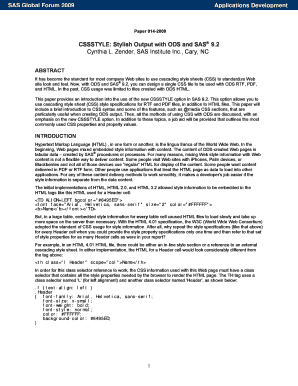
Get Cssstyle: Stylish Output With Ods And Sas 9
How it works
-
Open form follow the instructions
-
Easily sign the form with your finger
-
Send filled & signed form or save
How to use or fill out the CSSSTYLE: Stylish Output With ODS And SAS 9 online
This guide provides a step-by-step approach for filling out the CSSSTYLE: Stylish Output With ODS And SAS 9 form online. Follow the instructions to effectively apply styles to your output documents using cascading style sheets.
Follow the steps to successfully complete the CSSSTYLE form.
- Click the ‘Get Form’ button to access the CSSSTYLE document. This action will allow you to retrieve the form and display it in your preferred editing interface.
- Identify the primary sections of the form. You will typically find fields related to the CSS file path, output formats (such as PDF, RTF, and HTML), and style options. Carefully fill in each field with the appropriate information.
- Enter the path to your CSS file in the designated field. Ensure that the path is correct and accessible, as this defines the styling for your outputs.
- Choose your output formats by selecting options for RTF, PDF, and/or HTML. This determines how the styled output will be generated.
- If applicable, specify any CSS @media rules or additional options that modify the styling output based on the media type for which the document is intended.
- Review all entries for accuracy before proceeding. Making sure that all paths and options are correctly filled will help avoid errors in your final output.
- Once you have completed reviewing the form, save any changes made. Options for saving, downloading, or printing the document may be available, depending on your editing tool.
Take action now and complete your CSSSTYLE document online to enhance your output presentation.
The default STYLE is EXCEL which produces light blue Column and Row headers. Each of the styles listed in the Table of Supported SAS Styles produces a different layout in the EXCEL workbook.
Industry-leading security and compliance
US Legal Forms protects your data by complying with industry-specific security standards.
-
In businnes since 199725+ years providing professional legal documents.
-
Accredited businessGuarantees that a business meets BBB accreditation standards in the US and Canada.
-
Secured by BraintreeValidated Level 1 PCI DSS compliant payment gateway that accepts most major credit and debit card brands from across the globe.


