Loading
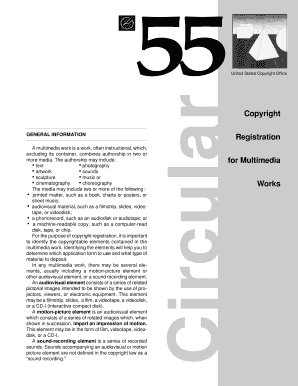
Get A Multimedia Work Is A Work, Often Instructional, Which,
How it works
-
Open form follow the instructions
-
Easily sign the form with your finger
-
Send filled & signed form or save
How to fill out the A multimedia work is a work, often instructional, which, online
Filling out the A multimedia work is a work, often instructional, which form can seem complex, but with the right guidance, users can navigate it efficiently. This guide provides clear steps to assist you in completing the form with confidence.
Follow the steps to successfully complete the form.
- Click ‘Get Form’ button to obtain the form and open it in your preferred editing environment.
- Enter the title of the work exactly as it appears on the multimedia kit. If there are any variations, provide the title that best identifies the work as a whole.
- Identify and list the author(s) of the copyrightable material. If applicable, include the authors of any new material, stating their contributions clearly.
- Indicate the year of completion for the last element of the multimedia kit. If it is a revised version, include the date of completion for that version.
- Provide the complete publication date and nation if the multimedia work has been published.
- Fill in the copyright claimant's name and address, distinguishing whether the claimant is the original author or has acquired rights through transfer.
- If there has been previous registration for any element of the work, answer accordingly and provide details for that registration if applicable.
- Complete the sections regarding preexisting material and state any new material added to the registration.
- Ensure the application bears the original signature of an authorized individual and is dated accurately.
- Review all entries for accuracy, then save changes, download a copy, print, or share the form as needed.
Begin filling out your multimedia work registration form online today!
To access online registration, go to the Copyright Office website and click on electronic Copyright Office. Copyright Office website and click on Forms. Complete the form(s) on your personal computer, print them out, sign and date them, and mail them with a check or money order and a deposit.
Industry-leading security and compliance
US Legal Forms protects your data by complying with industry-specific security standards.
-
In businnes since 199725+ years providing professional legal documents.
-
Accredited businessGuarantees that a business meets BBB accreditation standards in the US and Canada.
-
Secured by BraintreeValidated Level 1 PCI DSS compliant payment gateway that accepts most major credit and debit card brands from across the globe.


