Loading
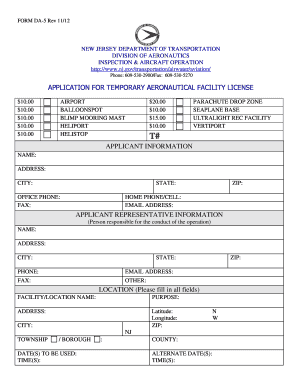
Get Nj Form Da-5 2012
How it works
-
Open form follow the instructions
-
Easily sign the form with your finger
-
Send filled & signed form or save
How to fill out the NJ Form DA-5 online
Filling out the NJ Form DA-5 for a temporary aeronautical facility license can seem daunting, but with this guide, you will find step-by-step instructions for successfully completing the application online. This guide is designed to support users of all experience levels in navigating the form's components effectively.
Follow the steps to complete the NJ Form DA-5 online.
- Press the ‘Get Form’ button to access the NJ Form DA-5. This will open the form in your online editor for modification.
- Start by filling out the 'Applicant Information' section. Provide your name, address, city, state, office phone, fax, zip code, home phone or cell, and email address.
- Complete the 'Applicant Representative Information' if applicable, including their name, address, city, state, phone, email address, fax, and zip code.
- Enter the 'Location' details. Specify the facility/location name, purpose, and address along with the latitude, longitude, zip code, and city. Indicate the township or borough as well.
- Fill in the dates and times you plan to use the facility and if necessary, provide alternate dates and times.
- Answer the questions regarding previous use of the facility, public safety provisions, and any lighting needed for night operations.
- Input aircraft specifications by noting the make, model, and FAA registration number of the aircraft you will be using. Provide pilot information including name, license number, and rating.
- Attach the required documents as specified in the form, including letters from governing bodies, sketches of the facility, and any FAA required documents.
- Review the entire application for accuracy. Make any necessary corrections before finalizing.
- Once you have completed the form, save your changes. You will also have the options to download, print, or share the form as needed.
Complete your NJ Form DA-5 online today to ensure a smooth application process!
Get form
Experience a faster way to fill out and sign forms on the web. Access the most extensive library of templates available.
Yes, you can file your NJ state taxes using TurboTax, which often simplifies the process for many users. However, confirm that it supports forms like the NJ Form DA-5 and other necessary documentation. If you want additional support or specific forms, USLegalForms is a great resource for streamlined solutions as you prepare your state taxes.
Get This Form Now!
Use professional pre-built templates to fill in and sign documents online faster. Get access to thousands of forms.
Industry-leading security and compliance
US Legal Forms protects your data by complying with industry-specific security standards.
-
In businnes since 199725+ years providing professional legal documents.
-
Accredited businessGuarantees that a business meets BBB accreditation standards in the US and Canada.
-
Secured by BraintreeValidated Level 1 PCI DSS compliant payment gateway that accepts most major credit and debit card brands from across the globe.


