Loading
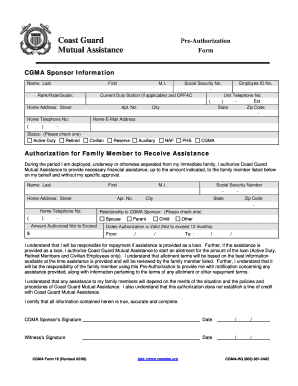
Get Coast Guard Mutual Assistance Pre-authorization Form Cgma Sponsor Information Name: Last First
How it works
-
Open form follow the instructions
-
Easily sign the form with your finger
-
Send filled & signed form or save
How to fill out the Coast Guard Mutual Assistance Pre-Authorization Form CGMA Sponsor Information Name: Last First online
Filling out the Coast Guard Mutual Assistance Pre-Authorization Form is essential for securing financial assistance for your family during deployments or separations. This guide will walk you through each section of the form to ensure you provide all necessary information accurately and efficiently.
Follow the steps to complete the form successfully.
- Click the ‘Get Form’ button to obtain the form and open it in your editor.
- Begin with the 'CGMA Sponsor Information' section. Here, enter your last name, first name, middle initial (if applicable), rank/rate/grade, and your home address, including street, apartment number, city, state, and zip code.
- Fill in your home telephone number, social security number, employee ID number, and current duty station (if applicable) alongside the unit telephone number, including the extension.
- Provide your home email address in the designated field to facilitate communication.
- In the 'Status' section, check the box that corresponds to your current status: Active Duty, Retired, Civilian, Reserve, Auxiliary, NAF, PHS, or CGMA.
- Authorize a family member to receive assistance by filling their information: last name, first name, middle initial, and home address, including street, apartment number, city, state, and zip code.
- Include the family member's social security number and home telephone number as required.
- Indicate the amount of financial assistance you are authorizing by filling in the amount not to exceed in the designated field.
- In the 'Relationship to CGMA Sponsor' section, check the appropriate box corresponding to your relationship with the family member.
- Specify the dates for which the authorization is valid. Enter the start date and end date, ensuring it does not exceed 12 months.
- Review the acknowledgment statements regarding repayment responsibilities and allotments. Ensure you understand your obligations before signing.
- Finally, sign and date the form in the areas designated for your signature and that of a witness. Double-check that all sections are completed before finalizing.
- Once completed, save any changes made to the form and download or print a copy for your records.
Complete your Coast Guard Mutual Assistance Pre-Authorization Form online now for timely assistance.
Industry-leading security and compliance
US Legal Forms protects your data by complying with industry-specific security standards.
-
In businnes since 199725+ years providing professional legal documents.
-
Accredited businessGuarantees that a business meets BBB accreditation standards in the US and Canada.
-
Secured by BraintreeValidated Level 1 PCI DSS compliant payment gateway that accepts most major credit and debit card brands from across the globe.


