Loading
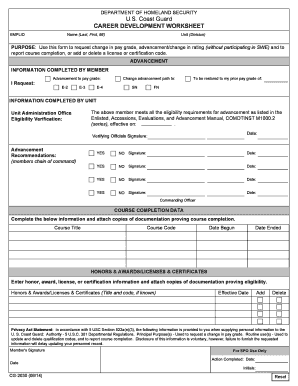
Get Coast Guard Career Development Worksheet Emplid Name (last, First, Mi) Unit (division) Purpose: Use
How it works
-
Open form follow the instructions
-
Easily sign the form with your finger
-
Send filled & signed form or save
How to fill out the Coast Guard Career Development Worksheet EMPLID Name (Last, First, MI) Unit (Division) Purpose: Use online
This guide provides step-by-step instructions for completing the Coast Guard Career Development Worksheet. This form is essential for requesting changes in pay grade, reporting course completions, and updating certification information.
Follow the steps to complete the worksheet effectively.
- Click ‘Get Form’ button to access the Coast Guard Career Development Worksheet and open it in your preferred online editor.
- Begin by entering your EMPLID in the designated field to ensure your personnel record is correctly referenced.
- Fill in your name in the format of Last, First, MI. Ensure that the spelling matches official documents.
- Indicate your unit or division in the appropriate section. This helps to route your request correctly within the Coast Guard structure.
- In the 'Advancement Information Completed by Member' section, select your requested pay grade advancement from the available options: E-2, E-3, or E-4.
- If applicable, provide details regarding any changes to your advancement path and whether you need to be restored to a prior pay grade.
- The unit administration office must complete the eligibility verification section, affirming that you meet all criteria for advancement. Note the effective date and obtain the verifying official's signature.
- Record any advancement recommendations from your chain of command, including signatures and dates as needed.
- For course completion data, list the required course title, code, start and end dates, along with attachments of proof of completion as necessary.
- Document any honors, awards, licenses, or certificates received, including effective dates and any additional necessary details.
- After completing all sections, ensure your member's signature and date are included before submission.
- Finally, save your changes, download or print your completed form, and share as required.
Complete your Coast Guard Career Development Worksheet online today to ensure your advancement opportunities are accurately documented.
Industry-leading security and compliance
US Legal Forms protects your data by complying with industry-specific security standards.
-
In businnes since 199725+ years providing professional legal documents.
-
Accredited businessGuarantees that a business meets BBB accreditation standards in the US and Canada.
-
Secured by BraintreeValidated Level 1 PCI DSS compliant payment gateway that accepts most major credit and debit card brands from across the globe.


