Loading
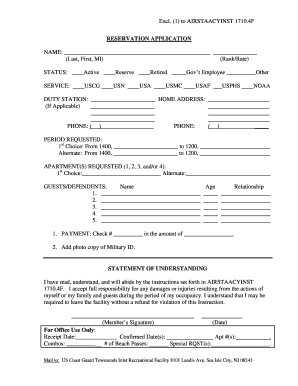
Get Encl. (1) To Airstaacyinst 1710.4f ... - U.s. Coast Guard - Uscg
How it works
-
Open form follow the instructions
-
Easily sign the form with your finger
-
Send filled & signed form or save
How to fill out the Encl. (1) To AIRSTAACYINST 1710.4F - U.S. Coast Guard online
This guide provides clear and supportive instructions for users looking to fill out the Encl. (1) to AIRSTAACYINST 1710.4F form online. Follow the steps below to ensure a smooth and successful application process.
Follow the steps to accurately complete your reservation application form.
- Click the ‘Get Form’ button to access the form. This action will retrieve the document, allowing you to open it in a suitable editor for completion.
- Begin by filling in your name in the designated fields for last name, first name, and middle initial (MI). Subsequently, indicate your rank or rate.
- Select your status by marking the appropriate option from active, reserve, retired, government employee, or other.
- In the service section, indicate your branch by selecting one of the following: USCG, USN, USA, USMC, USAF, USPHS, or NOAA.
- If applicable, provide your duty station information. Proceed to enter your home address, including street, city, state, and zip code.
- Fill in your phone number completely, including the area code, ensuring it is a reliable contact number.
- Specify the period requested by entering the start and end dates for your first choice of reservation, followed by an alternate choice.
- Indicate your preferred apartment selections by numbering them as 1st choice and alternate, specifying the desired apartment numbers.
- List the names of guests or dependents who will accompany you, noting their ages and relationship to you.
- For payment, enter the check number and the total amount submitted along with the application, ensuring it is accurate.
- Attach a photocopy of your military ID as required.
- Review the statement of understanding, ensuring you sign and date the form in the designated areas.
- Finally, save your changes, and download or print the completed form for submission.
Complete your family’s reservation application online today!
Industry-leading security and compliance
US Legal Forms protects your data by complying with industry-specific security standards.
-
In businnes since 199725+ years providing professional legal documents.
-
Accredited businessGuarantees that a business meets BBB accreditation standards in the US and Canada.
-
Secured by BraintreeValidated Level 1 PCI DSS compliant payment gateway that accepts most major credit and debit card brands from across the globe.


