Loading
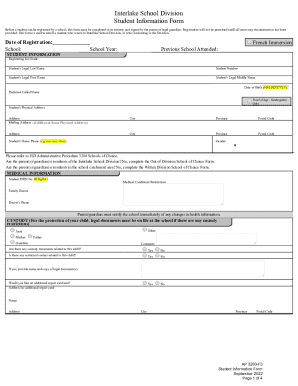
Get Canada Interlake School Division Student Information Form 2022-2025
How it works
-
Open form follow the instructions
-
Easily sign the form with your finger
-
Send filled & signed form or save
How to fill out the Canada Interlake School Division Student Information Form online
Filling out the Canada Interlake School Division Student Information Form online is an essential step for enrolling a student in the division. This guide will provide you with clear and comprehensive instructions for successfully completing each section of the form.
Follow the steps to complete the online student information form.
- Press the ‘Get Form’ button to access the form and open it for editing.
- Fill out the date of registration, school, and school year at the top of the form. This is important for the school’s records and processing your submission.
- In the French Immersion section, indicate whether the student is enrolling in a French Immersion program.
- Provide the details of the previous school attended, if applicable, along with the grade for which the student is registering.
- Complete the Student Information section with the student's legal last name, first name, middle name, date of birth, and preferred called name. Ensure that the information matches official documents.
- Enter the student's physical address and mailing address, if different. Ensure the city, province, and postal code are accurate.
- Input the student's home phone number and select the gender.
- Respond to the residency questions regarding the parent(s)/guardian(s) and the school catchment area. This will inform the school of the student's eligibility.
- In the Medical Information section, provide the student’s Personal Health Insurance Number and any medical conditions or restrictions.
- Complete the Custody section, if applicable, noting any legal custody documents that may need to be on file for protection.
- Fill out the Parent/Legal Guardian Information section with relevant names, relationships, and contact details for guardians.
- Input sibling information, if applicable, including their names, dates of birth, grades, and schools.
- Complete the Emergency Contacts section with the names and phone numbers of individuals authorized to be contacted in case of emergencies.
- Indicate if the student requires school bus transportation and follow the necessary steps provided.
- Review and consent to various permissions regarding communication and media releases. Signatures from both the student and parent/guardian are required.
- Once you have completed all sections, save any changes, and consider downloading or printing the form for your records.
Complete the Canada Interlake School Division Student Information Form online to ensure your child's smooth registration process.
Our vision is to prepare today's learner for tomorrow. Our mission is to enable each student to realize their full potential as a contributing and responsible member of society.
Industry-leading security and compliance
US Legal Forms protects your data by complying with industry-specific security standards.
-
In businnes since 199725+ years providing professional legal documents.
-
Accredited businessGuarantees that a business meets BBB accreditation standards in the US and Canada.
-
Secured by BraintreeValidated Level 1 PCI DSS compliant payment gateway that accepts most major credit and debit card brands from across the globe.


