Loading
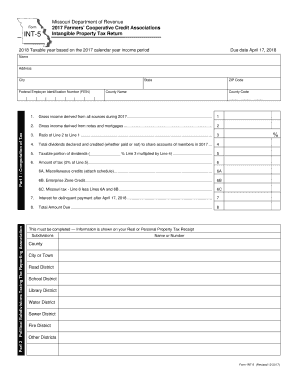
Get Mo Int-5 2017
How it works
-
Open form follow the instructions
-
Easily sign the form with your finger
-
Send filled & signed form or save
How to fill out the MO INT-5 online
Filling out the MO INT-5 online can be a straightforward process if you follow the right steps. This guide is designed to help you complete the form accurately and efficiently, ensuring you meet your tax obligations as a Farmers’ Cooperative Credit Association in Missouri.
Follow the steps to successfully complete the MO INT-5 form online.
- Click ‘Get Form’ button to obtain the form and open it in the online editor.
- Begin by entering your association's name in the designated field.
- Fill out the address section, including street address, city, state, and ZIP code.
- Input your Federal Employer Identification Number (FEIN) in the provided field.
- Proceed to Part 1 and record the gross income derived from all sources during the relevant year.
- In the subsequent field, enter the gross income derived from notes and mortgages.
- Calculate the ratio of Line 2 to Line 1 and enter it in the corresponding section.
- Document the total dividends declared and credited to member share accounts.
- Determine the taxable portion of dividends by multiplying the ratio obtained in Step 7 with the total dividends.
- Calculate the amount of tax as 2% of the taxable portion.
- If applicable, complete Lines 6A, 6B, and 6C with any credits and adjust the total amount due accordingly.
- Review Part 2 to provide information on political subdivisions taxing the reporting association.
- In Part 3, ensure that both the President and Secretary of the association sign the attestation section.
- Fill in the contact information and date of the signature as accurately as possible.
- Once all fields are completed, save any changes, then download or print the completed form for submission.
Complete your MO INT-5 form online today to ensure timely filing.
Get form
Experience a faster way to fill out and sign forms on the web. Access the most extensive library of templates available.
Get This Form Now!
Use professional pre-built templates to fill in and sign documents online faster. Get access to thousands of forms.
Industry-leading security and compliance
US Legal Forms protects your data by complying with industry-specific security standards.
-
In businnes since 199725+ years providing professional legal documents.
-
Accredited businessGuarantees that a business meets BBB accreditation standards in the US and Canada.
-
Secured by BraintreeValidated Level 1 PCI DSS compliant payment gateway that accepts most major credit and debit card brands from across the globe.


