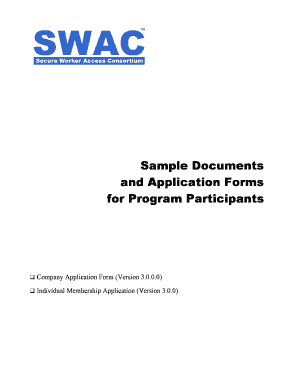
Get Swac Sample Documents And Application Forms For Program Participants 2010-2026
How it works
-
Open form follow the instructions
-
Easily sign the form with your finger
-
Send filled & signed form or save
How to fill out the SWAC Sample Documents and Application Forms for Program Participants online
Navigating the SWAC Sample Documents and Application Forms can be a straightforward process when you have the right guidance. This comprehensive guide will walk you through each section of the forms to ensure accurate and efficient completion.
Follow the steps to complete the application forms successfully.
- Click ‘Get Form’ button to obtain the form and open it for editing.
- Enter your program participation details by filling in the required fields. This includes your organization name, United States IRS Employer Identification Number (EIN), website address, and main business phone number. Additionally, indicate whether you or your Designated Administrative Contact (DAC) is currently or has previously been a member of SWAC.
- Fill in the primary business address information. Confirm or enter the complete primary address, including address line, city, country, state/region, and zip code.
- Provide detailed information for your organization's DAC. This section requires personal details such as first name, middle name, last name, date of birth, place of birth, and social security number. Additionally, include their contact information like email and phone numbers.
- Complete the SWAC Membership Acceptance form by indicating whether it is acceptable for SWAC to list the organization’s name in their member directory. Certify the information accuracy by agreeing or disagreeing.
- Fill in the SWAC account payment information. If you wish to make a deposit to your SWAC Debit Account, select ‘yes’ and choose your preferred deposit method while adhering to payment instructions.
- For individual membership applications, select the appropriate option concerning your relationship to the organizations listed. Provide ethnic background and appearance details as required.
- If applicable, disclose additional addresses for the past ten years, indicating the timeframe for each address.
- At the final step, ensure all fields are completed accurately. You can then save your changes, download the completed form, print it for your records, or share it as needed.
Begin filling out your SWAC Sample Documents and Application Forms online today to ensure successful program participation.
Swag Money helps you attract and retain great people by giving them the tools to fight inflation with features like on-demand pay, a dedicated Swag Spend account, in-store and online discounts and cashback offers. Swag - The Employment Superapp employmenthero.com https://employmenthero.com › products › swag-employ... employmenthero.com https://employmenthero.com › products › swag-employ...
Industry-leading security and compliance
-
In businnes since 199725+ years providing professional legal documents.
-
Accredited businessGuarantees that a business meets BBB accreditation standards in the US and Canada.
-
Secured by BraintreeValidated Level 1 PCI DSS compliant payment gateway that accepts most major credit and debit card brands from across the globe.


