Loading
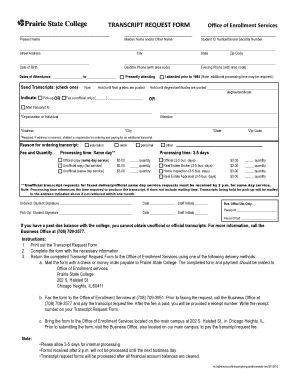
Get Prairie State College Transcript Request Form 2016-2026
How it works
-
Open form follow the instructions
-
Easily sign the form with your finger
-
Send filled & signed form or save
How to fill out the Prairie State College Transcript Request Form online
The Prairie State College Transcript Request Form is an essential document for students seeking to obtain their academic transcripts. This guide provides clear, step-by-step instructions to help users complete the form accurately and efficiently online.
Follow the steps to successfully complete your transcript request
- Click ‘Get Form’ button to obtain the form and open it in the editor.
- Begin by filling in your present name in the designated field. If applicable, include your maiden name and any other names you may have used during your time at Prairie State College.
- Enter your Student ID number or Social Security number for identification purposes.
- Provide your street address, ensuring that all details (city, state, and zip code) are accurate to facilitate proper delivery.
- Indicate your date of birth and the dates of your attendance at Prairie State College.
- Fill in your daytime and evening phone numbers, including area codes, so the college can contact you if necessary.
- Specify if you are currently attending classes and indicate if you attended prior to 1984 (please note that additional processing time may be required).
- Select your preferred option for sending transcripts: either 'Now', 'Hold until final grades are posted', or 'Hold until degree/certificates are posted.'
- Indicate whether you would prefer to pick up the transcript, receive it by fax (unofficial only), or have it mailed to another individual or organization. Fill out the necessary details for the mailing option, including the address and attention line.
- Choose the reason for ordering the transcript, such as education, work, personal, or other.
- Complete the fee details for your order by mentioning the quantity of official and unofficial copies requested. Ensure to include the correct payment amounts for each type.
- Sign and date the form to certify the request. Also, be aware that a past due balance may restrict transcript access.
- After completing the form, save your changes, download a copy for your records, and print the final version for submission.
Complete your transcript request form online to obtain your academic records swiftly and easily.
Printed transcripts do not need to be kept in a sealed envelope. Opened transcripts are accepted so long as they follow the guidance listed here. Transcripts must be issued from a regionally-accredited college or university.
Industry-leading security and compliance
US Legal Forms protects your data by complying with industry-specific security standards.
-
In businnes since 199725+ years providing professional legal documents.
-
Accredited businessGuarantees that a business meets BBB accreditation standards in the US and Canada.
-
Secured by BraintreeValidated Level 1 PCI DSS compliant payment gateway that accepts most major credit and debit card brands from across the globe.


