Loading
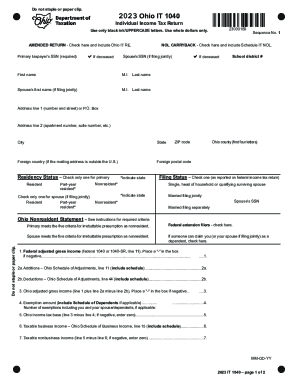
Get Oh It 1040 2023-2026
How it works
-
Open form follow the instructions
-
Easily sign the form with your finger
-
Send filled & signed form or save
How to fill out the OH IT 1040 online
Completing the Ohio IT 1040 online is a crucial step in filing your individual income tax return. This guide will provide you with detailed, step-by-step instructions to help you navigate each section of the form confidently.
Follow the steps to fill out the OH IT 1040 accurately.
- Press the ‘Get Form’ button to access the OH IT 1040 form and open it in the editor.
- Begin by filling out the primary taxpayer's Social Security Number (SSN), indicating if they are deceased, and select the sequence number.
- If applicable, enter the spouse’s SSN and names for both the primary taxpayer and spouse, including middle initial and last name. Indicate the school district and complete the address fields using upper case letters.
- Select the appropriate residency status for both the primary taxpayer and spouse, choosing either 'resident' or 'part-year resident'.
- Choose the filing status that matches the federal income tax return, such as 'single', 'married filing jointly', or 'head of household'. Provide any required dependent information if someone can claim you or your spouse as a dependent.
- Proceed to report your federal adjusted gross income and any additions or deductions from your Ohio Schedule of Adjustments.
- Calculate the Ohio adjusted gross income and the exemption amount based on the number of exemptions claimed.
- Next, determine the Ohio income tax base, and if applicable, provide details on taxable business and nonbusiness income.
- Calculate your total tax liability, including any nonrefundable credits, and enter the total Ohio tax due or overpayment, if applicable.
- Sign the return, indicating your phone number, dates, and preparer's name if applicable. Make sure to review the form for accuracy before submission.
Complete your filing by submitting the OH IT 1040 online today.
Industry-leading security and compliance
US Legal Forms protects your data by complying with industry-specific security standards.
-
In businnes since 199725+ years providing professional legal documents.
-
Accredited businessGuarantees that a business meets BBB accreditation standards in the US and Canada.
-
Secured by BraintreeValidated Level 1 PCI DSS compliant payment gateway that accepts most major credit and debit card brands from across the globe.


