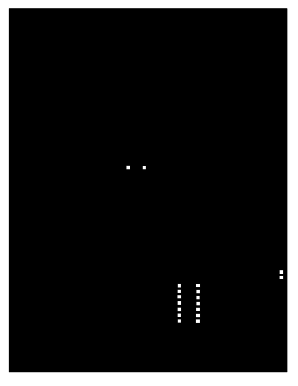
Get Nc Ncdva-17 2015-2026
How it works
-
Open form follow the instructions
-
Easily sign the form with your finger
-
Send filled & signed form or save
How to fill out the NC NCDVA-17 online
The NC NCDVA-17 form is essential for individuals seeking state scholarships in North Carolina. This guide provides a detailed walkthrough on how to effectively and accurately complete the online version of this application.
Follow the steps to successfully complete the application.
- Click ‘Get Form’ button to obtain the application form and open it in the editor.
- Begin by filling out the name and address section, which includes the veteran's name, applicant's name, their VA file number, Social Security number, addresses, telephone number, and email address.
- Provide the applicant's date of birth, place of birth, race, and sex. Ensure this information is accurate as it is vital for processing.
- Indicate whether the applicant has lived their entire life in North Carolina. If the answer is 'No', please list the number of years lived in the state.
- Fill in the high school attended and the graduation date, as well as the name of the North Carolina college, university, or technical institute the applicant wishes to attend.
- If attending a higher education institution, provide the name of that institution again and submit their transcript as requested.
- Move to the veteran's information section where the applicant should provide details about the veteran’s legal residence at the time of service and their current legal residence.
- Complete the veteran’s service-related questions, including whether they were awarded a Purple Heart Medal, received disability compensation or pension, served in a combat zone, or were a prisoner of war or missing in action.
- If applicable, describe the circumstances surrounding the veteran's death including if they died while in service or from a service-connected disability, as well as the date and cause of death.
- Lastly, ensure the application is signed by both the applicant and their parent or guardian in blue ink, and include the date of application.
- Once all fields are accurately filled out, save the changes to the form. You can then download, print, or share the completed application as needed.
Complete your application online to take the next step towards obtaining your scholarship.
The NC State scholarship for children of war veterans provides substantial financial support to help ease the burden of college expenses. Generally, the scholarship can cover several thousand dollars each academic year. This funding aims to honor the sacrifices of our veterans while promoting education for their children. To get detailed information about the scholarship amount, you can refer to the NC NCDVA resources available online.
Industry-leading security and compliance
-
In businnes since 199725+ years providing professional legal documents.
-
Accredited businessGuarantees that a business meets BBB accreditation standards in the US and Canada.
-
Secured by BraintreeValidated Level 1 PCI DSS compliant payment gateway that accepts most major credit and debit card brands from across the globe.


