Loading
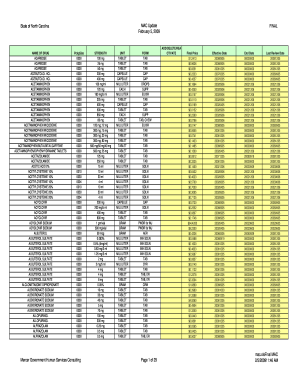
Get Nc Mac Update 2009-2026
How it works
-
Open form follow the instructions
-
Easily sign the form with your finger
-
Send filled & signed form or save
How to fill out the NC MAC Update online
The NC MAC Update is an essential document for ensuring accurate and up-to-date representation of pharmaceutical data in North Carolina. This guide provides clear instructions on how to fill out this form online, catering to users with a wide range of experience.
Follow the steps to complete the NC MAC Update online.
- Click ‘Get Form’ button to obtain the form and open it in the editor.
- Start by entering the name of the drug in the designated field. Ensure correct spelling and appropriate format as required.
- Next, locate the section for package size. Input the accurate package size for the drug.
- Proceed to fill in the strength of the drug in the dedicated field. Check for the appropriate unit of measure (e.g., mg, ml).
- In the unit field, select the appropriate measurement unit provided in the dropdown menu for the strength of the drug.
- Fill in the form section which indicates the drug's form (e.g., tablet, capsule). Make sure to select the one that applies.
- Review the required fields for additional information, such as final price and effective dates, and populate them as necessary.
- Once all sections are completed, review the entire form for accuracy and completeness.
- Finally, save changes, download, print, or share the completed form as needed.
Complete your NC MAC Update online today to maintain accurate drug information.
You can mass update file names on your Mac using the Finder or a third-party application. Select the files you want to rename, right-click, and select 'Rename,' allowing you to change several names at once. This method saves time and enhances organization, particularly beneficial when managing updates related to an NC MAC Update.
Industry-leading security and compliance
US Legal Forms protects your data by complying with industry-specific security standards.
-
In businnes since 199725+ years providing professional legal documents.
-
Accredited businessGuarantees that a business meets BBB accreditation standards in the US and Canada.
-
Secured by BraintreeValidated Level 1 PCI DSS compliant payment gateway that accepts most major credit and debit card brands from across the globe.


