Loading
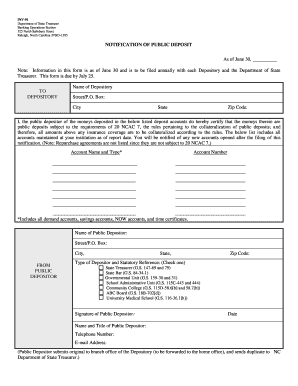
Get Nc Inv-91
How it works
-
Open form follow the instructions
-
Easily sign the form with your finger
-
Send filled & signed form or save
How to fill out the NC INV-91 online
The NC INV-91 is an essential form for notifying public deposits to the Department of State Treasurer in North Carolina. This guide will provide you with step-by-step instructions to help you accurately complete and submit the form online.
Follow the steps to fill out the NC INV-91 with ease.
- Click ‘Get Form’ button to obtain the form and open it in your preferred digital editor.
- Enter the date as of June 30 for the reporting year in the designated field.
- Provide the name of the depository where the public deposits are held, along with the complete address including street/P.O. Box, city, state, and zip code.
- List all deposit accounts in the designated area. This includes account names and types, and ensure to include subsequent account numbers. Note that repurchase agreements are not included.
- Fill in your name and address as the public depositor, following the same format as the depository.
- Indicate the type of depositor by checking the appropriate box that applies to your organization, referencing the proper statutory reference.
- Affix your signature in the provided space alongside the current date.
- Complete the section for name and title of the public depositor, followed by your contact details including telephone number and email address.
- Ensure all information is accurate, then save your changes, and prepare to download, print, or share the completed form as necessary.
Complete your NC INV-91 online today to ensure compliance and timely submission.
Failing to file NC state taxes can result in significant penalties, interest, and even legal action from the state. Your business may face additional stress as it struggles to resolve these issues. To avoid complications, it is crucial to file the NC INV-91 on time and accurately. Our platform, uslegalforms, offers tools to assist you in meeting these important deadlines smoothly.
Industry-leading security and compliance
US Legal Forms protects your data by complying with industry-specific security standards.
-
In businnes since 199725+ years providing professional legal documents.
-
Accredited businessGuarantees that a business meets BBB accreditation standards in the US and Canada.
-
Secured by BraintreeValidated Level 1 PCI DSS compliant payment gateway that accepts most major credit and debit card brands from across the globe.


