Loading
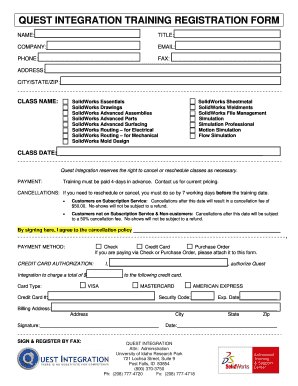
Get Quest Integration Training Registration Form
How it works
-
Open form follow the instructions
-
Easily sign the form with your finger
-
Send filled & signed form or save
How to fill out the QUEST INTEGRATION TRAINING REGISTRATION FORM online
Completing the QUEST INTEGRATION TRAINING REGISTRATION FORM online is a straightforward process that ensures your registration for training is handled efficiently. This guide will provide you with step-by-step instructions to help you fill out the form accurately.
Follow the steps to successfully complete your registration
- Click 'Get Form' button to obtain the form and open it in your preferred online editor.
- Enter your name in the designated NAME field, ensuring it is spelled correctly as this will be used for all official communications.
- Provide your TITLE in the corresponding field, identifying your position or role within your organization.
- Complete the COMPANY field with the name of your organization, which is required for training validation purposes.
- Input your EMAIL address in the provided field for communication regarding your training details.
- Fill in your PHONE number so that the training administration can reach you if necessary.
- Include your FAX number, if applicable, for sending documents related to your registration.
- Provide your ADDRESS, CITY, STATE, and ZIP code in the specified fields for mailing purposes.
- Select the CLASS NAME you wish to enroll in from the provided options. Ensure the choice reflects your interests and needs.
- Choose the desired CLASS DATE that works best for your schedule.
- Review the PAYMENT section and understand that training must be paid 4 days in advance. Note the contact information to inquire about current pricing.
- Read the CANCELLATIONS policy, and if you agree, sign to confirm your acceptance of this policy.
- Select your PAYMENT METHOD by checking the appropriate option. If paying by Check or Purchase Order, attach it to the form.
- Fill in the CREDIT CARD AUTHORIZATION section if using a credit card for payment, including your card type, number, security code, and expiration date.
- Sign and date the form where indicated, verifying your details before submission.
Complete your registration for the QUEST Integration Training by filling out the form online today!
To be eligible for this benefit program, you must be a resident of Hawaii and meet all of the following: Either 18 years of age and under or a primary care giver with a child(ren) 18 years of age and under, and. A U.S. Citizen, National, or a Non-Citizen legally admitted into the U.S, and.
Industry-leading security and compliance
US Legal Forms protects your data by complying with industry-specific security standards.
-
In businnes since 199725+ years providing professional legal documents.
-
Accredited businessGuarantees that a business meets BBB accreditation standards in the US and Canada.
-
Secured by BraintreeValidated Level 1 PCI DSS compliant payment gateway that accepts most major credit and debit card brands from across the globe.


