Loading
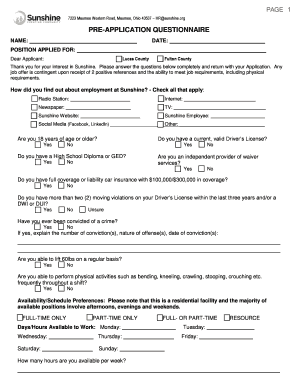
Get How To Apply - Sunshine - Dev Sunshine
How it works
-
Open form follow the instructions
-
Easily sign the form with your finger
-
Send filled & signed form or save
How to fill out the HOW TO APPLY - Sunshine - Dev Sunshine online
This guide provides detailed instructions on how to successfully complete the HOW TO APPLY - Sunshine - Dev Sunshine form. Follow these steps to ensure your application is filled out correctly and submitted without issues.
Follow the steps to complete your application online effectively.
- Press the ‘Get Form’ button to obtain the application form. This step will open the form in a digital format that you can fill out.
- Complete the pre-application questionnaire found on page 1 of the form. Make sure to answer all questions thoroughly, particularly about your personal information, work history, and relevant experience.
- Proceed to pages 2-3 and fill out the application for employment. Ensure you provide all required details, including your name, contact information, and position applied for.
- After filling out all fields, save your completed application document on your computer. If you are using Google Chrome, right-click the document and select ‘Save As.’ For Internet Explorer or Mozilla Firefox users, click the floppy disk icon at the top of the browser to save your application.
- If you encounter any issues saving the form, check that you have the latest version of Adobe Reader installed for compatibility.
- Once saved, attach your completed forms to an email and send it to HR@sunshine.org. If preferred, you may also mail or drop off the application in person at the specified locations for either Lucas County or Fulton County positions.
Join the family and apply today by completing your application now!
Installing Sunshine Visit the Releases page of the Sunshine GitHub repository. Download the Windows installer file for the latest available version. Launch the downloaded file. ... Follow the instructions presented by the installation wizard. Click Finish to complete the process and close the installer window.
Industry-leading security and compliance
US Legal Forms protects your data by complying with industry-specific security standards.
-
In businnes since 199725+ years providing professional legal documents.
-
Accredited businessGuarantees that a business meets BBB accreditation standards in the US and Canada.
-
Secured by BraintreeValidated Level 1 PCI DSS compliant payment gateway that accepts most major credit and debit card brands from across the globe.


