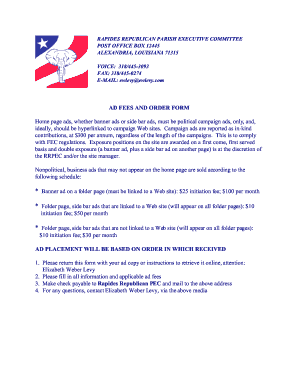
Get Ad Fees And Order Form Home Page Ads, Whether Banner Ads ... - Rrpec
How it works
-
Open form follow the instructions
-
Easily sign the form with your finger
-
Send filled & signed form or save
How to fill out the AD FEES AND ORDER FORM Home Page Ads, Whether Banner Ads ... - Rrpec online
Filling out the AD FEES AND ORDER FORM for home page ads is an important step in effectively promoting your political campaign. This guide will provide you with detailed, step-by-step instructions to ensure you complete the form correctly and comply with all necessary regulations.
Follow the steps to successfully complete the form.
- Press the ‘Get Form’ button to access the form and open it in your preferred editor.
- In the 'FROM' section, enter the name of your organization or business, along with the address, city, state, and zip code. Make sure to provide accurate contact information including telephone, fax, and email.
- Provide your website address in the designated field. This is mandatory if you are choosing a linked ad type.
- Check the appropriate boxes to indicate the type of ad you wish to place: either a folder page, banner ad (linked), side bar ad (linked), or side bar ad (not linked). This will determine the fees associated with your order.
- For each ad type selected, indicate the quantity and ensure the total fee is calculated correctly. This includes entering both the initiation fee and monthly fees as specified.
- Review the form to ensure all fields are completed accurately. Any missing information can delay processing your ad order.
- Once completed, you can save changes to your form. Options to download, print, or share the form for submission are available.
- Mail the completed form along with your payment, made out to Rapides Republican PEC, to the address provided at the top of the form.
- For any questions, reach out to Elizabeth Weber Levy using the contact information provided.
Complete the AD FEES AND ORDER FORM online today to ensure your campaign's visibility!
Most Common Google Banner Ad Sizes Small Square – 200 x 200. ... Square – 250 x 250. ... Banner – 468 x 60. ... Leaderboard – 728 x 90. ... Inline Rectangle – 300 x 250. ... Large Rectangle – 336 x 280. ... Skyscraper – 120 x 600. ... Wide Skyscraper – 160 x 600. Banner Ad Sizes: All You Need to Know - Kinsta Kinsta https://kinsta.com › ... › Blog › Paid Advertising Kinsta https://kinsta.com › ... › Blog › Paid Advertising
Industry-leading security and compliance
-
In businnes since 199725+ years providing professional legal documents.
-
Accredited businessGuarantees that a business meets BBB accreditation standards in the US and Canada.
-
Secured by BraintreeValidated Level 1 PCI DSS compliant payment gateway that accepts most major credit and debit card brands from across the globe.


