Loading
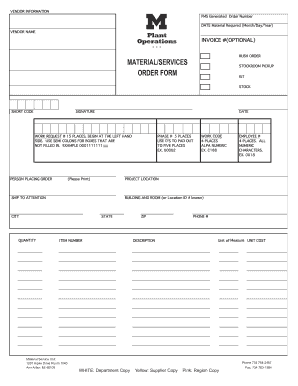
Get Materials Order Form Invoice #(optional) - Plantops Umich
How it works
-
Open form follow the instructions
-
Easily sign the form with your finger
-
Send filled & signed form or save
How to use or fill out the MATERIALS ORDER FORM INVOICE #(OPTIONAL) - Plantops Umich online
Filling out the Materials Order Form Invoice is an essential step for ensuring timely procurement of materials and services. This guide provides clear and concise instructions to assist users in completing the form accurately and efficiently online.
Follow the steps to complete the Materials Order Form Invoice online.
- Click the ‘Get Form’ button to obtain the form and open it in the editor.
- Begin by filling in the FMS generated order number in the designated field. This helps track your order.
- Enter the date when the material is required using the month/day/year format.
- Provide the vendor name, ensuring it is spelled correctly to avoid any delivery issues.
- If applicable, enter the invoice number in the corresponding field, leaving it blank if not needed.
- Indicate whether this is a rush order by checking the appropriate box if applicable.
- In the materials/services section, clearly specify the items or services being requested.
- Select the stockroom pickup option if applicable, or specify if this is a kit or stock order.
- Fill in the short code, using the proper format to ensure accuracy.
- Provide your signature and date to authorize the order, ensuring your name is printed clearly.
- Complete the work request number field with 15 characters, using semi-colons to fill any empty boxes.
- Enter the name of the person placing the order, ensuring it is printed legibly.
- Fill in the work code, which uses 4 alphanumeric characters.
- Provide the employee number using a 4-digit numeric format.
- Include the project location for clarity on where the materials will be used.
- Specify the shipping details by providing the attention of whom it should be sent to, along with the building, room, city, state, and zip code.
- Indicate the quantity of items requested clearly and accurately.
- Complete the phase number using 5 places, including any leading zeros.
- Make sure to include the item number for identification purposes.
- In the description field, provide a clear description of the materials or services requested.
- Enter the phone number for any follow-up communication regarding the order.
- Specify the unit of measure and the unit cost of the items.
- Once all fields are populated, review your entries for accuracy.
- Finally, save your changes, download, print, or share the form as needed.
Complete your documents online today to streamline your order process.
Industry-leading security and compliance
US Legal Forms protects your data by complying with industry-specific security standards.
-
In businnes since 199725+ years providing professional legal documents.
-
Accredited businessGuarantees that a business meets BBB accreditation standards in the US and Canada.
-
Secured by BraintreeValidated Level 1 PCI DSS compliant payment gateway that accepts most major credit and debit card brands from across the globe.


