Loading
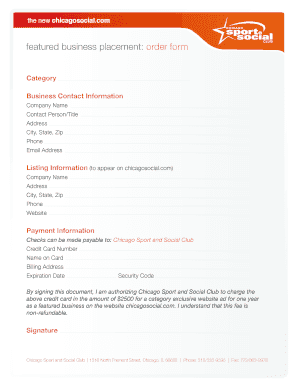
Get Featured Placement Business Order Form
How it works
-
Open form follow the instructions
-
Easily sign the form with your finger
-
Send filled & signed form or save
How to fill out the Featured Placement Business Order Form online
This guide provides you with clear, step-by-step instructions on completing the Featured Placement Business Order Form online. By following this guidance, you can ensure a smooth and efficient ordering process.
Follow the steps to complete your order form accurately.
- Click ‘Get Form’ button to obtain the form and access it in the editor.
- Fill out the 'Category' section by selecting the appropriate category that represents your business. This ensures your listing is placed in the right context for potential customers.
- Provide your business contact information. Enter your company name, contact person and their title, and the complete address including city, state, and zip code. Include a valid phone number and email address for future correspondence.
- In the 'Listing Information' section, input your company's name again along with the address, city, state, zip, phone number, and website. This information will be displayed on the chicagosocial.com directory.
- Proceed to the 'Payment Information' section. Choose your preferred payment method and fill in the required credit card details, including the number, name on the card, billing address, expiration date, and security code.
- Review the authorization statement to confirm that you are granting permission to the Chicago Sport and Social Club to charge your credit card for the annual fee of $2,500, which is non-refundable. Ensure that you understand the terms.
- Sign the document to finalize your order. This signature confirms your agreement and authorization.
- Once you have completed all sections, save any changes made. You may also download, print, or share the completed form as necessary.
Complete your Featured Placement Business Order Form online to enhance your business's visibility.
Examples of what should be included in a purchase order form are the exact items and number of items ordered, the payment terms, and the delivery schedule. Special requests from the buyer or specific terms and conditions from the seller might be included as well, if applicable.
Industry-leading security and compliance
US Legal Forms protects your data by complying with industry-specific security standards.
-
In businnes since 199725+ years providing professional legal documents.
-
Accredited businessGuarantees that a business meets BBB accreditation standards in the US and Canada.
-
Secured by BraintreeValidated Level 1 PCI DSS compliant payment gateway that accepts most major credit and debit card brands from across the globe.


