Loading
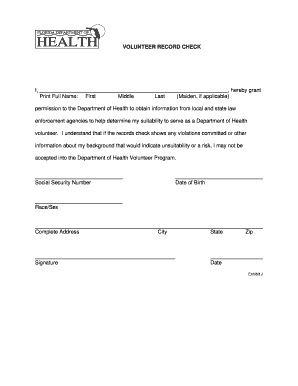
Get Records Check
How it works
-
Open form follow the instructions
-
Easily sign the form with your finger
-
Send filled & signed form or save
How to fill out the Records Check online
Filling out the Records Check form is a crucial step in the process of becoming a volunteer with the Department of Health. This guide will help you navigate the online form efficiently, ensuring that all necessary information is submitted accurately.
Follow the steps to complete the Records Check form online.
- Click the ‘Get Form’ button to access the Records Check form. This will open the form for you to start filling it out.
- Begin by providing your full name in the designated fields. Ensure that you include your first name, middle name, maiden name (if applicable), and last name correctly.
- Enter your Social Security Number in the appropriate field. Ensure that this information is accurate, as it is used for verification purposes.
- Fill in your date of birth. This is an important piece of information for the records check process.
- Indicate your race and sex in the given sections, as this information may be required for demographic purposes.
- Provide your complete address, including city, state, and zip code, ensuring all fields are filled out accurately.
- Read the statement regarding permission for the Department of Health to obtain information from law enforcement agencies. Make sure you understand the implications before proceeding.
- Sign the form where indicated to verify the information you provided is correct and that you grant permission for the background check.
- Finally, select the appropriate options to save your changes, download, print, or share the completed form as necessary.
Complete your Records Check online today to take the next step towards volunteering.
Record check means a state and national fingerprint-based criminal history record check. Sample 1Sample 2. Record check means a criminal record check completed using the Administrative Office of the Courts automated system.
Industry-leading security and compliance
US Legal Forms protects your data by complying with industry-specific security standards.
-
In businnes since 199725+ years providing professional legal documents.
-
Accredited businessGuarantees that a business meets BBB accreditation standards in the US and Canada.
-
Secured by BraintreeValidated Level 1 PCI DSS compliant payment gateway that accepts most major credit and debit card brands from across the globe.


