Loading
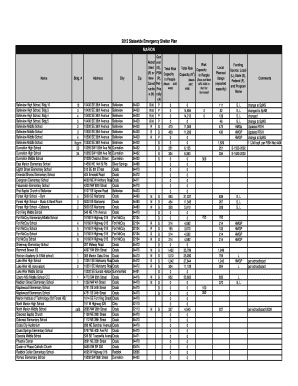
Get Retrof Itted (r) Or New Const Ructio N (n) R/n R/n R/n R/n R R R Gen Eral (g), Total Risk Psn
How it works
-
Open form follow the instructions
-
Easily sign the form with your finger
-
Send filled & signed form or save
How to use or fill out the Retrofitted (R) Or New Construction (N) R/N R/N R/N R/N R R R General (G), Total Risk PSN online
Filling out the Retrofitted (R) Or New Construction (N) R/N R/N R/N R/N R R R General (G), Total Risk PSN form is essential for effective management of emergency shelter capacities. This guide will provide you with step-by-step instructions to complete the form online efficiently.
Follow the steps to complete the form accurately.
- Press the ‘Get Form’ button to access the form and open it in your editor.
- Begin by filling in the name of the shelter in the Name section. Ensure you list the correct shelter facility, such as 'Belleview High School'.
- Next, provide the building number corresponding to each shelter facility in the Bldg. # section. Verify that the numbers match the official documentation.
- Detail the address for each location in the Address section. Ensure that the address is accurate and includes street, city, and zip code.
- Indicate whether the facility is a retrofitted (R) or new construction (N) in the Retrofitted (R) or New Construction (N) section. Mark accordingly for each shelter.
- Fill in the general shelter capacity in the General (G) section, specifying total risk capacity and pet-friendly capacity where applicable.
- For the Risk Capacity section, denote the total risk capacity in people. If the shelter has not been surveyed or does not meet ARC 4496, document this as well.
- If available, include information regarding local planned usage and funding sources within their respective sections. Ensure that all details are accurate.
- Lastly, review all entries for accuracy. After ensuring all fields are completed correctly, you can choose to save changes, download, print, or share the form.
Complete your Retrofitted (R) Or New Construction (N) R/N R/N R/N R/N R R R General (G), Total Risk PSN form online today!
All Fortnite progress and cosmetics are always stored on your Epic Games account. You will be able to access everything as soon as you link the new console account to Epic Games.
Industry-leading security and compliance
US Legal Forms protects your data by complying with industry-specific security standards.
-
In businnes since 199725+ years providing professional legal documents.
-
Accredited businessGuarantees that a business meets BBB accreditation standards in the US and Canada.
-
Secured by BraintreeValidated Level 1 PCI DSS compliant payment gateway that accepts most major credit and debit card brands from across the globe.


