Loading
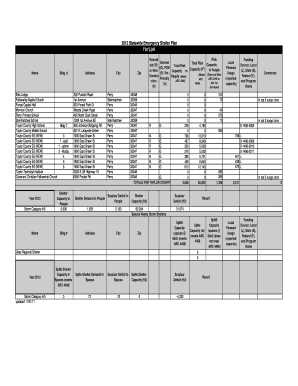
Get Retrofit Ted (r) Or New Constru Ction (n) Risk General Total Risk Capacity Total Risk 2 (g), Psn
How it works
-
Open form follow the instructions
-
Easily sign the form with your finger
-
Send filled & signed form or save
How to use or fill out the Retrofit Ted (R) Or New Construction (N) Risk General Total Risk Capacity Total Risk 2 (G), PSN online
This guide provides users with clear and comprehensive instructions on filling out the Retrofit Ted (R) Or New Construction (N) Risk General Total Risk Capacity Total Risk 2 (G), PSN form online. Follow these steps to ensure you accurately complete all necessary sections.
Follow the steps to successfully fill out the form.
- Press the 'Get Form' button to obtain the form and open it for editing.
- Review the first section related to shelter names and buildings. Input the necessary shelter information including the name and building number for each location listed.
- Fill out the shelter capacity section. Indicate the total capacity in people for each shelter listed, ensuring the values accurately reflect the intended capacity.
- In the next section, state the shelter demand in people. Assess the demand based on community needs and input the corresponding figures.
- Calculate the surplus or deficit in people for each shelter. This is determined by subtracting the shelter capacity from the shelter demand.
- Complete the risk assessment section. Specify whether the structures are retrofitted (R) or represent new construction (N). This classification will help in evaluating the overall risk associated with each shelter.
- Ensure all relevant fields are completed, including the address, city, and zip code for each shelter, accurate to the best of your knowledge.
- Review the totals for Taylor County at the end of the form. Make sure the calculations align correctly with the individual data inputs to ensure accuracy.
- Once all sections are filled out and verified, you may save changes, download, print, or share the completed form as required.
Complete your documents online with confidence!
Industry-leading security and compliance
US Legal Forms protects your data by complying with industry-specific security standards.
-
In businnes since 199725+ years providing professional legal documents.
-
Accredited businessGuarantees that a business meets BBB accreditation standards in the US and Canada.
-
Secured by BraintreeValidated Level 1 PCI DSS compliant payment gateway that accepts most major credit and debit card brands from across the globe.


