Loading
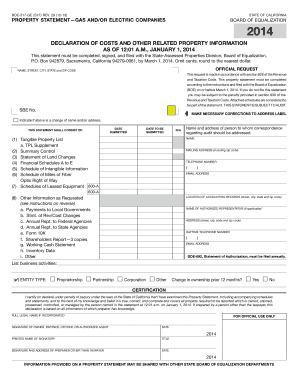
Get Property Statement - Gas And/or Electric Companies Property Statement. Boe-517-ge - Boe Ca
How it works
-
Open form follow the instructions
-
Easily sign the form with your finger
-
Send filled & signed form or save
How to fill out the Property Statement - Gas And/or Electric Companies Property Statement. BOE-517-GE - Boe Ca online
The Property Statement - Gas And/or Electric Companies Property Statement, BOE-517-GE, is an essential document that must be accurately completed and submitted by deadline. This guide provides detailed, step-by-step instructions for filling out the form online, ensuring you have all necessary information at hand.
Follow the steps to successfully complete and submit your property statement online.
- Press the ‘Get Form’ button to access the Property Statement. This will allow you to download and open the document in an editor.
- Begin with the official request section by providing your name, street address, city, state, and ZIP code. Ensure that any changes to the address or name are indicated.
- In the declaration section, ensure all costs and property information are correctly filled. Specify your SBE number and other identifying information as required.
- Complete the tangible property list by detailing all tangible assets, categorized and rounded to the nearest dollar. Include any changes and provide supplementary information where needed.
- Fill out financial schedules A to E by entering the corresponding amounts for assets, liabilities, and other financial details as applicable to your business.
- Review and confirm your compliance with the certifications and click the relevant boxes in the certification section to verify the accuracy of the filled information.
- Finally, save your changes, download the completed property statement, and choose to print or share it as required. Ensure to submit it to the State-Assessed Properties Division by the due date.
Complete your Property Statement online today to ensure timely filing and compliance.
Property tax bills are issued by the County of Los Angeles Treasurer and Tax Collector. If you did not receive or misplaced your tax bill, you can request a duplicate online at https://ttc.lacounty.gov/request-duplicate-bill/.
Industry-leading security and compliance
US Legal Forms protects your data by complying with industry-specific security standards.
-
In businnes since 199725+ years providing professional legal documents.
-
Accredited businessGuarantees that a business meets BBB accreditation standards in the US and Canada.
-
Secured by BraintreeValidated Level 1 PCI DSS compliant payment gateway that accepts most major credit and debit card brands from across the globe.


