Loading
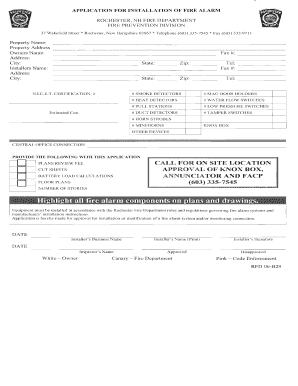
Get Highlight All Fire Alarm Components On Plans And Drawings. - Rochfd
How it works
-
Open form follow the instructions
-
Easily sign the form with your finger
-
Send filled & signed form or save
How to use or fill out the Highlight All Fire Alarm Components On Plans And Drawings - Rochfd online
This guide provides detailed instructions on how to accurately fill out the Highlight All Fire Alarm Components On Plans And Drawings form. It is designed to assist users in ensuring that all necessary components are included and properly documented.
Follow the steps to fill out the form correctly:
- Click ‘Get Form’ button to obtain the form and open it in the editor.
- Fill in the property name and address as requested in the corresponding fields.
- Complete the owner's name and contact information, including address, city, state, zip code, and telephone number.
- Provide the installer's name and relevant contact details in the designated areas.
- Enter the N.I.C.E.T. certification number, if applicable.
- List all fire alarm components being installed by marking the corresponding fields, such as smoke detectors, heat detectors, and any other relevant systems.
- Include estimated costs for installation as specified in the form.
- Attach any required documents such as plans, cutsheets, or calculations as mentioned in the application instructions.
- Provide the signed name of the installer, including the date, followed by any additional approvals or disapprovals as necessary.
- Once all fields are completed, save changes, download, print, or share the form as needed.
Complete your documents online today for a smooth application process.
They may include smoke detectors, heat detectors, and manual fire alarm activation devices, all of which are connected to a Fire Alarm Control Panel (FACP) normally found in an electrical room or panel room. Fire alarm systems generally use visual and audio signalization to warn the occupants of the building.
Industry-leading security and compliance
US Legal Forms protects your data by complying with industry-specific security standards.
-
In businnes since 199725+ years providing professional legal documents.
-
Accredited businessGuarantees that a business meets BBB accreditation standards in the US and Canada.
-
Secured by BraintreeValidated Level 1 PCI DSS compliant payment gateway that accepts most major credit and debit card brands from across the globe.


