Loading
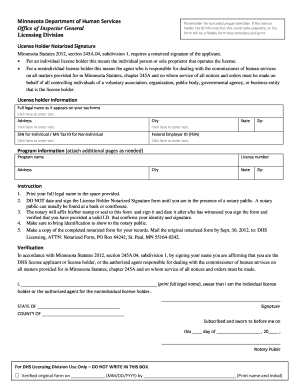
Get Mn License Holder Notarized Signature
How it works
-
Open form follow the instructions
-
Easily sign the form with your finger
-
Send filled & signed form or save
How to fill out the MN License Holder Notarized Signature online
The MN License Holder Notarized Signature form is essential for individuals or entities applying for a license with the Minnesota Department of Human Services. This guide provides clear and supportive instructions to help users fill out the form accurately and efficiently.
Follow the steps to complete the MN License Holder Notarized Signature form online.
- Click the ‘Get Form’ button to access the MN License Holder Notarized Signature form and open it for editing.
- Enter your full legal name as it appears on your tax forms in the designated field.
- Provide your complete address including city, state, and zip code in the corresponding fields.
- For individual applicants, enter your Social Security Number, or for nonindividual license holders, enter your Minnesota Tax ID or Federal Employer ID number in the required sections.
- Fill in the program information, including the program name, address, and license number, as necessary. Attach additional pages if there is more information to include.
- When prompted, print your full legal name in the space provided. Remember not to date and sign this form until you are in the presence of a notary public.
- Locate a notary public, who can typically be found at banks or courthouses. This person will witness your signature, verify your identification, and affix their stamp or seal once you have signed the form.
- Make a copy of the signed notarized form for your records. Then, mail the original notarized form to the address provided on the form by the specified deadline.
Complete your documents online today for a seamless filing experience.
Filling out a notary signature involves signing the notary’s name, dating the document, and adding your official seal. This process affirms that the MN License Holder Notarized Signature has been conducted according to the law. The notary must ensure all details, including the venue and the name of the person who signed, are accurately documented.
Industry-leading security and compliance
US Legal Forms protects your data by complying with industry-specific security standards.
-
In businnes since 199725+ years providing professional legal documents.
-
Accredited businessGuarantees that a business meets BBB accreditation standards in the US and Canada.
-
Secured by BraintreeValidated Level 1 PCI DSS compliant payment gateway that accepts most major credit and debit card brands from across the globe.


