Loading
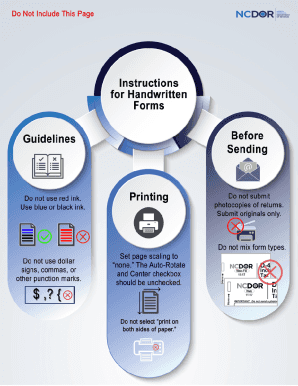
Get Nc Dor D-400tc 2023-2026
How it works
-
Open form follow the instructions
-
Easily sign the form with your finger
-
Send filled & signed form or save
How to fill out the NC DoR D-400TC online
The NC DoR D-400TC is an essential form for claiming tax credits on your individual income tax return in North Carolina. This guide provides a clear, step-by-step approach to complete the D-400TC online, ensuring that you accurately report your tax credits and comply with filing requirements.
Follow the steps to complete the NC DoR D-400TC online efficiently.
- Press the ‘Get Form’ button to access the NC DoR D-400TC form and open it in the editor.
- Carefully read the instructions provided on the form to ensure you understand the requirements before beginning to fill it out.
- In Part 1, begin by entering your last name (limited to the first 10 characters) and your Social Security Number in the designated fields.
- Complete Line 1 by entering your total income from all sources while a resident of North Carolina, adjusted for any North Carolina modifications to federal gross income.
- If your total income is taxed by another state or country, enter that amount on Line 2. If you have claimed taxes from multiple states or countries, follow the instructions for the Out-of-State Tax Credit Worksheet instead.
- On Line 3, divide the amount entered in Line 2 by the amount entered in Line 1 and round the result to four decimal places.
- Transfer the total North Carolina income tax amount from Form D-400, Line 15, to Line 4 of D-400TC.
- Multiply the amount on Line 4 by the decimal amount on Line 3 and enter it on Line 5.
- On Line 6, enter the amount of net tax paid to the other state or country corresponding to the income on Line 2.
- For Line 7a, enter the lesser amount from Lines 5 or 6 to determine your credit for income tax paid to another state or country. Specify the number of states or countries claimed on Line 7b.
- In Part 2, if applicable, specify amounts for credits related to rehabilitating historic structures on Lines 8a through 13 as instructed.
- In Part 3, complete Line 14 with any tax credits carried over from previous years and do not include additional credits that are not specified.
- Add amounts from Lines 7a, 8b through 13, and Line 14 to obtain the total on Line 16. Compare this with the amount from Line 17 (North Carolina income tax) for Line 18.
- On Line 19, enter any business incentive and energy tax credits, ensuring that all necessary forms are attached.
- Finally, calculate the total tax credits for the year on Line 20 and ensure this amount is accurately transferred to Form D-400, Line 16.
- Once all fields are filled out, you may save your changes, download a copy of the form, print it for your records, or share it as required.
Complete your NC DoR D-400TC online today to ensure a smooth tax credit claiming process.
Industry-leading security and compliance
US Legal Forms protects your data by complying with industry-specific security standards.
-
In businnes since 199725+ years providing professional legal documents.
-
Accredited businessGuarantees that a business meets BBB accreditation standards in the US and Canada.
-
Secured by BraintreeValidated Level 1 PCI DSS compliant payment gateway that accepts most major credit and debit card brands from across the globe.


