Loading
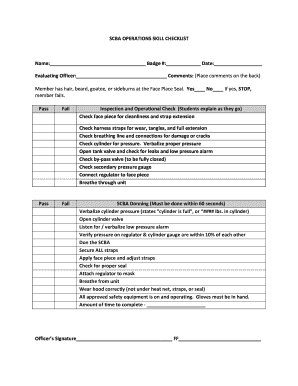
Get Mi Scba Operations Skill Checklist
How it works
-
Open form follow the instructions
-
Easily sign the form with your finger
-
Send filled & signed form or save
How to fill out the MI SCBA Operations Skill Checklist online
Filling out the MI SCBA Operations Skill Checklist online can streamline the evaluation process for users. This guide provides clear, step-by-step instructions to assist you in accurately completing the form.
Follow the steps to complete your checklist effectively.
- Click ‘Get Form’ button to access the checklist and open it in a suitable editor.
- Begin by entering your name and badge number at the top of the form. Also, indicate the date of completion.
- Fill in the name of the evaluating officer to whom the checklist will be submitted. Include any comments from the officer in the designated area on the back of the form.
- Address the hair, beard, goatee, or sideburns section. Mark ‘Yes’ or ‘No’ depending on the presence of facial hair affecting the facepiece seal. If ‘Yes’ is selected, proceed to stop the evaluation here.
- For the Inspection and Operational Check, methodically verify each equipment item listed, ensuring verbal explanations are given as each check is completed. This includes cleanliness of the facepiece, strap condition, breathing line integrity, cylinder pressure checking, and verifying alarms.
- Document whether each item passes or fails. If there are any failures, it is necessary to note these as failures before proceeding.
- When performing the SCBA donning, ensure all actions are completed within the 60-second time limit. Provide verbal confirmations of cylinder pressure and listen for the low-pressure alarm. Carefully don the SCBA, secure straps, apply the facepiece, and check for a proper seal.
- Complete your evaluation by checking the connectivity of the regulator to the mask and ensuring you can breathe from the unit. Confirm the use of all approved safety equipment.
- Record the amount of time taken to don the SCBA and leave space for the officer’s signature and fire fighter identification.
- Upon finishing, review your entries for accuracy. Save changes, download a copy, print, or share the completed form as necessary.
Complete the MI SCBA Operations Skill Checklist online today for a streamlined evaluation process.
According to SOLAS, the donning of SCBA equipment should be completed within two minutes to aid effective response during emergencies. This quick response is vital for firefighting circumstances on ships and in other environments. Practicing with the MI SCBA Operations Skill Checklist ensures that individuals can meet this crucial timing requirement.
Industry-leading security and compliance
US Legal Forms protects your data by complying with industry-specific security standards.
-
In businnes since 199725+ years providing professional legal documents.
-
Accredited businessGuarantees that a business meets BBB accreditation standards in the US and Canada.
-
Secured by BraintreeValidated Level 1 PCI DSS compliant payment gateway that accepts most major credit and debit card brands from across the globe.


