Loading
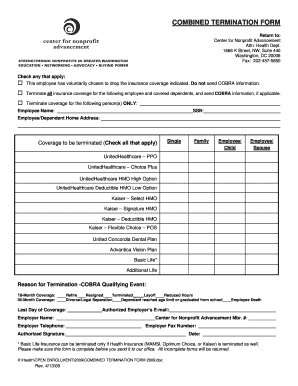
Get Dc Center For Nonprofit Advancement Combined Termination Form 2009-2025
How it works
-
Open form follow the instructions
-
Easily sign the form with your finger
-
Send filled & signed form or save
How to fill out the DC Center For Nonprofit Advancement Combined Termination Form online
This guide will help you navigate the process of completing the DC Center For Nonprofit Advancement Combined Termination Form online. It provides step-by-step instructions to ensure that you accurately fill out all sections of the form.
Follow the steps to complete the form correctly.
- Click ‘Get Form’ button to obtain the form and open it in the editor.
- Review the first section regarding the reason for termination. Here, you will need to check the appropriate boxes that apply to the employee's situation, such as whether the employee has voluntarily chosen to drop insurance coverage or if you are terminating all coverage for the employee and dependents.
- In the subsequent fields, enter the employee's Social Security Number (SSN), their full name, and their home address. Ensure that all details are entered accurately to avoid delays.
- Indicate which types of coverage you wish to terminate by checking the relevant boxes. Options include various health plans as well as dental and vision coverage. Be thorough to ensure all applicable plans are accounted for.
- Specify the reason for termination in the section titled 'Reason for Termination - COBRA Qualifying Event.' Choose the appropriate qualifying event for coverage termination, and ensure you select either the 18-Month or 36-Month coverage options as relevant.
- Input the last day of coverage and the employer's name and telephone number. This information is crucial for processing the termination correctly.
- Provide the authorized employer’s email address, fax number, and membership number with the Center for Nonprofit Advancement.
- Complete the form with an authorized signature and the date. Review the entire form for completeness before submitting it.
- After filling out the form, you can save changes, download the completed document, print it, or share it as needed. Ensure the form is returned to the Center for Nonprofit Advancement's Health Department promptly.
Complete the DC Center For Nonprofit Advancement Combined Termination Form online today to ensure a smooth termination process.
Industry-leading security and compliance
US Legal Forms protects your data by complying with industry-specific security standards.
-
In businnes since 199725+ years providing professional legal documents.
-
Accredited businessGuarantees that a business meets BBB accreditation standards in the US and Canada.
-
Secured by BraintreeValidated Level 1 PCI DSS compliant payment gateway that accepts most major credit and debit card brands from across the globe.


