Loading
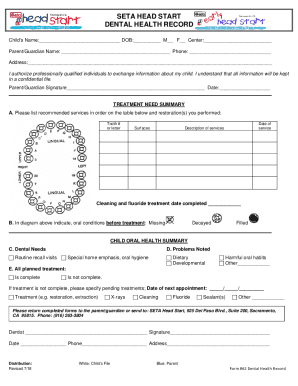
Get Ca Seta Head Start Form 62 2018-2026
How it works
-
Open form follow the instructions
-
Easily sign the form with your finger
-
Send filled & signed form or save
How to fill out the CA SETA Head Start Form 62 online
The CA SETA Head Start Form 62 is crucial for documenting a child's dental health and treatment needs. This guide will assist you in accurately completing the form online, ensuring that all required information is provided clearly and concisely.
Follow the steps to fill out the CA SETA Head Start Form 62 online.
- Click the ‘Get Form’ button to access the form and open it in your preferred editor.
- Begin by filling out the child's name and date of birth (DOB) in the designated fields. Indicate the child's gender by selecting either M or F.
- Provide the name of the center where the child is enrolled in the appropriate section.
- Enter the name of the parent or guardian responsible for the child, followed by their contact phone number.
- Fill in the address of the parent or guardian, ensuring all details are accurate for correspondence purposes.
- In the authorization section, confirm your consent for qualified individuals to exchange information about your child by signing and dating the form.
- Document dental treatment needs by listing recommended services in the provided table, including tooth number, surfaces treated, date of service, and a description of the services performed.
- Indicate oral conditions before treatment in the diagram section using the corresponding symbols for missing, decayed, or filled teeth.
- Complete the child's oral health summary by marking the appropriate boxes for dental needs and any problems noted.
- Specify whether all planned treatment is complete, and if not, outline any pending treatments and the date of the next appointment. Indicate the necessary follow-up treatments in the checkboxes provided.
- Ensure the dentist’s name, signature, date, phone number, and address are filled out in the designated areas.
- Once all sections are completed, you can save your changes, download, print, or share the form as necessary.
Complete the CA SETA Head Start Form 62 online to ensure your child's dental health records are accurately maintained.
Related links form
Industry-leading security and compliance
US Legal Forms protects your data by complying with industry-specific security standards.
-
In businnes since 199725+ years providing professional legal documents.
-
Accredited businessGuarantees that a business meets BBB accreditation standards in the US and Canada.
-
Secured by BraintreeValidated Level 1 PCI DSS compliant payment gateway that accepts most major credit and debit card brands from across the globe.


